
How to view old Instagram stories? Instagram story feature allows us to share a video, image, or meme. The good thing about the Instagram story is that it will be visible for only a limited time, and to be precise, exactly 24 hours.
But if you are wondering what happens to the story you posted after the fixed deadline, then this article is for you. Follow the simple step-by-step guide given in the article to know how to see and save stories to your phone gallery, and more.
How to view old Instagram stories
1) Open Instagram and Log in to your account.
2) Tap on your profile picture in the bottom right side corner to access your Instagram Profile.
3) Now, tap on the burger bar menu icon in the top right side corner and select Archive.
4) In the next screen, tap on the dropdown at the top of your screen and select Stories archive.
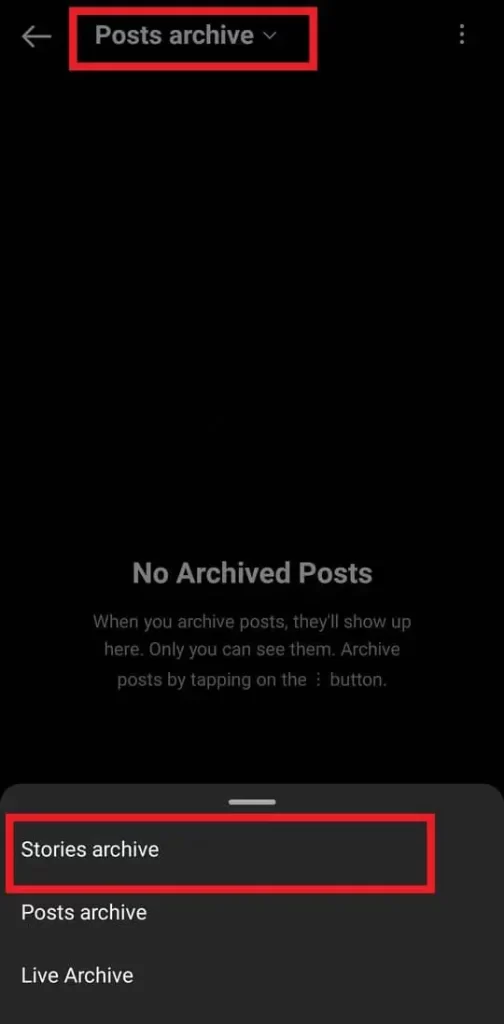
5) Once you have completed the above steps, you will see all your old Instagram stories with the date.
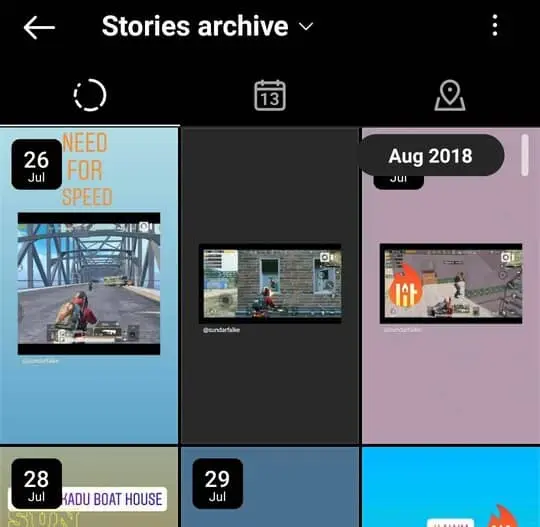
The stories archive screen has three tabs,
1) The first tab shows all your stories with their date.
2) All your stories will be listed in the calendar format in the second tab.
3) Finally, in the third tab, Instagram stories will be shown as a marker in the world map based on the locations from which they are posted.
Save your old Instagram stories
1) Go to your Instagram profile and tap on the burger bar menu icon in the top right corner.
2) Select Archive.
3) On the Archive screen, tap on the dropdown at the top of your screen and select Stories archive.
4) Now, tap & open an old story.
5) Finally, tap on more in the bottom right corner and select Save photo or video to save the stories to your smartphone gallery.
How to view Instagram stories without them knowing
It is possible to view Instagram stories without being seen. But to achieve that, you need to install an Instagram story history viewer App from the Google play store.
1) Download & Install Instore: Story Saver, Story, Video Downloader from play store.
2) Open the app and tap on Story Saver from the bottom of your screen.
3) Now, on the Story Saver screen, tap on Login in the Instagram Stories section and log in to your Instagram account.
4) Once you have successfully logged in, you can see Instagram stories without being noticed.
In case you want to remove your Instagram account from the app,
1) Tap on the Plus icon and click on Remove.
2) Finally, click on the Remove (-) icon next to your Instagram id and tap on Yes in the confirmation popup to remove your Instagram account from the Insta story saver app.
Instagram story downloader
You can use the same app mentioned above even to download Instagram stories.
How to view old Instagram stories of friends
Instagram doesn’t allow its users to see old stories of their friends. When your friends post an Instagram story, it will be available for you to view only for 24 hours.
After 24 hours, the stories are automatically moved to the stories archive.
But your friend can repost the story again or share it directly with you via Direct message from the stories archive.
I hope you have answered your query. If you feel we have missed anything important regarding how to view old Instagram stories, please let us know in the comments section below.
Frequently Asked Questions
Can you see old stories on Instagram?
Yes, you can see your old Instagram stories from the archive section.
What happens to Instagram stories?
Once the 24 hours deadline is over, the Instagram stories are moved to your Archive. From there, you can repost, add to highlights, send to your friends or delete them.
How to view someone’s old stories on Instagram?
No, you cannot view someone’s old stories on Instagram.
How to Unread Messages on Instagram
How to reply to a message on Instagram
How to clear cache on Instagram
How to change Email on Instagram

