
Have you ever needed to loop a Youtube video on Android over and over again? It may be a new song, cooking video, or learning something new. This article will explain to you how to loop a Youtube video on Android in two different methods.
How to Loop a Youtube video on Android
Loop Youtube video by turning on Loop video option
1) Open the Youtube App on your Android device.
2) Play the video you want to put on loop.
3) Select the three dots icon in the top right corner of the video.

4) Tap on the Loop video option to turn on video looping.
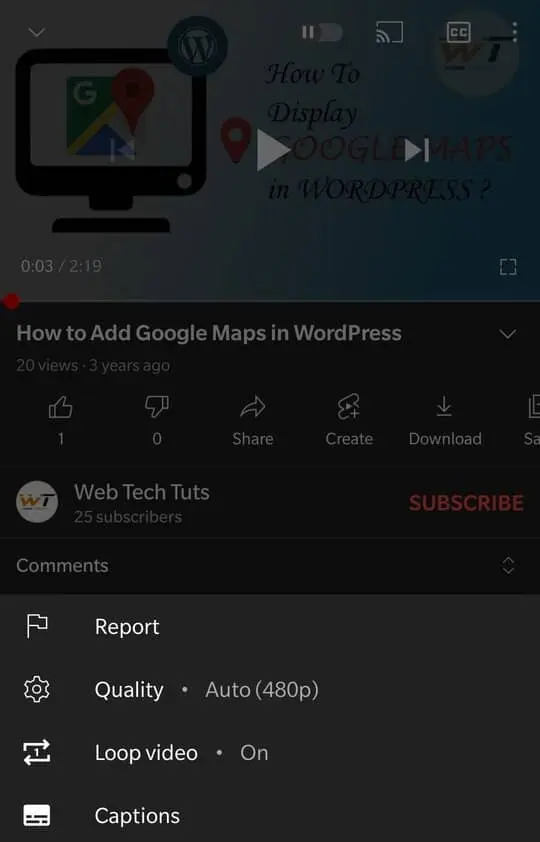
Loop Youtube videos on Android by creating a Playlist
1) Open the Youtube App on your Android smartphone.
2) Choose the video you want to put on loop and click on the three dots icon next to that video.
3) Tap on Save to playlist.
4) Create a Playlist by clicking on the New Playlist option.
5) Go to Youtube Library.
6) Under Playlists, open the playlist you created and play the video.
7) Finally, tap on the loop icon to play the selected Youtube video on loop over and over again continuously.
How to enable dark mode on YouTube
How to change thumbnail on YouTube
How to set a ringtone on Android
How to Hide Subscribers on YouTube

