
Discord is a gaming platform that allows users to create servers to chat with their friends using text messaging, voice and video calls. Although it was designed for gamers, it is most widely used by office goers and school students in this pandemic to attend office meetings and online classes.
But there may be situations where you want to remove or leave an inactive discord group but don’t know how to do it; then this article is for you. Follow the simple procedure given in the article to know how to leave a discord server.
Note: You can’t leave a discord server unless you transfer the ownership to another group member.
How to leave a discord server on PC
1) Open the discord website and log in.
2) After logging in successfully, select the server you want to leave.
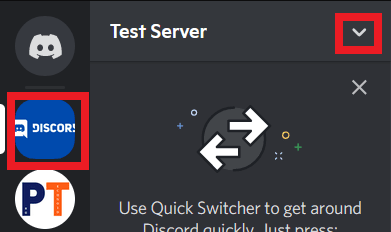
3) Click on the chevron down icon next to the selected server name.
4) Select Leave Server.
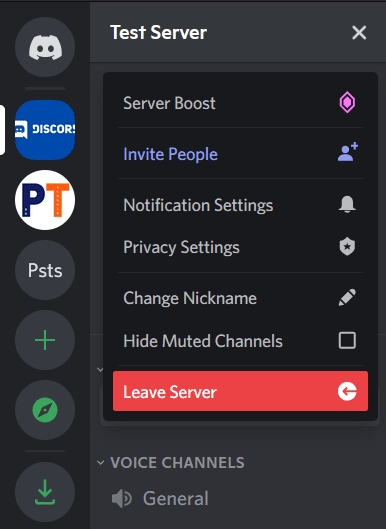
5) You will be asked to confirm again by clicking the Leave server button in the popup.
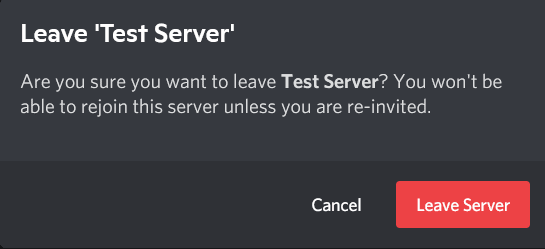
How to Leave a Discord Server on Mobile
1) Open the Discord mobile app and log in.
2) Tap on the three bars icon in the top left corner and select the server you want to leave.
3) Tap on the three dots icon. (Refer to below image)
4) Now, select Leave Server.
5) Confirm again by tapping on the Leave Server button from the popup. (Refer to below image)
How to change profile picture on discord
How to know if someone blocked you on Discord
How to Delete a Discord Server

