
Google Chrome has its chrome web store where users can download different extensions and themes for free to customize their Chrome browser.
How to install Chrome extensions/themes
1) Open Google Chrome browser.
2) Go to Chrome web store.
3) Search and select the extension you need.
4) Open the selected extension, click on Add to Chrome to install the extension.
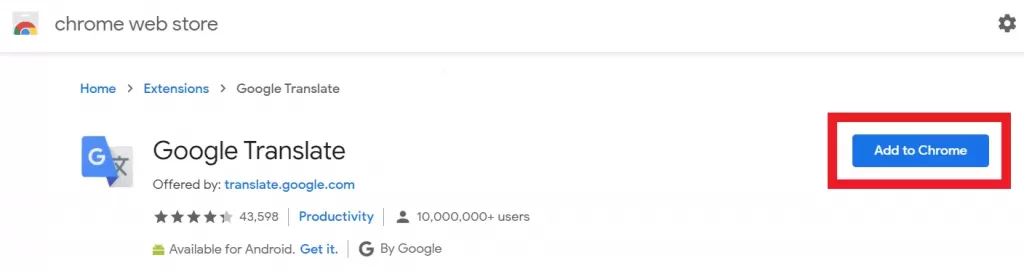
How to uninstall Chrome extension
How to change password on Tumblr

