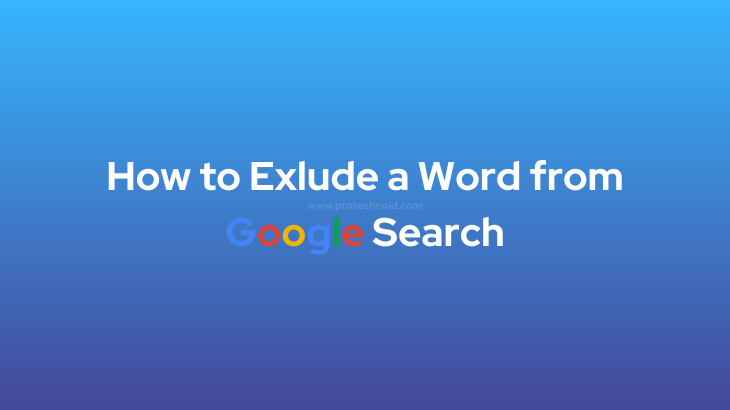
If you are looking for a solution to find out how to exclude a word from Google search results, then you have landed in the right article.
Google has become one of the go-to search engines for users to find solutions to their queries. However, sometimes we may come across irrelevant words or sentences.
But there is a simple technique that can help refine and improve our search accuracy. Follow the simple step-by-step guide given below.
How to exclude a word from Google search
Using the minus(-) operator
I’m using the “how to create chart in excel” search query for this solution.

Microsoft is the first website at the top of Google search results.
To omit Microsoft from the top of the result. We can use the simple technique below;
Example: how to create chart in excel -Microsoft
If you notice the query above, I have added -Microsoft at the end.

The minus (-) sign before each word indicates that you want to exclude results containing those words in our search results.
How do you exclude multiple words from Google search
To exclude numerous words from Google search, we can add as many words we want to exclude at the end of the query.
But each word should have a minus (-) as a prefix.
Ex: how to create chart in excel -Microsoft -Windows

Boolean searches
The boolean search uses certain operators to include or exclude keywords from Google search results.
What are the three boolean searches?
AND, OR, NOT are the three Boolean operators used to get refined Google search results.
Now, let’s see how to use the boolean operators in action.
AND: Using AND operator, we can combine two words and make them more specific.
Example: If we use the query “How to Make a group chat on Instagram AND Facebook” in Google search, it will return results only related to Instagram & Facebook.
OR: Using the OR operator will return results containing either one of the keywords.
Example: How to delete a Group on WhatsApp OR Instagram
This above query will return results containing either WhatsApp or Instagram.
NOT: Using the NOT (minus -) operator will return results by omitting the Keyword mentioned in the query.
As we saw in several sections in this article, the Minus (–) operator will exclude a keyword from search results when used as a prefix for that exact Keyword in the search query.
Example: How to pin a comment on Instagram -Facebook
The above will omit all results related to Facebook.
How do I make sure a word is included in a Google search
To have a specific word on our Google search result, enclose the word with quotation marks without any space between the quotation and word.
Ex: how to change the color of a logo in “Canva”

If you search using this query in Google search, you will get results focusing primarily on Canva-related solutions.
Advanced Google search techniques
In the section above, we saw Minus (-) as a prefix for excluding a keyword from Google search results.
But other search methods listed below will help you improve your Google search skill. Let’s see them here;
All in Title (allintitle:)
This keyword/operator returns only the pages with the exact Title you entered as a search query.
Example: allintitle: How to Remove Shortcuts on Google Chrome
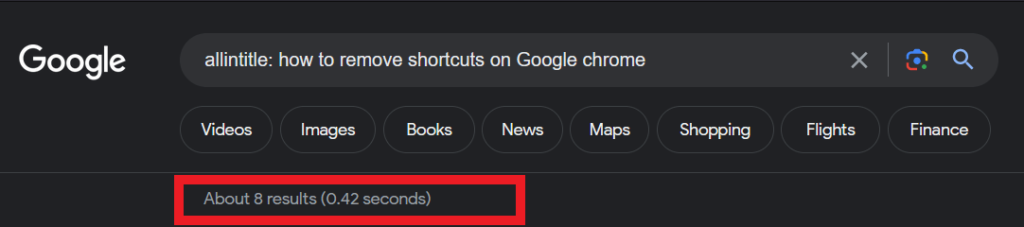
All in URL (allinurl:)
This Keyword will return a page in the search result if all the specified keywords are in the URL.
Example: allinurl: How to exclude a word from Google search

Site (site:)
The Site operator can be a prefix for a specific website; it will return results from only that website.
Example: site:protechnoid.com canva This will provide results from protechnoid.com for Canva.

Wildcard operator(*):
The asterisk (*) operator finds unknown terms when used at the end of the Keyword in the Google search bar. See the image below;

Related: The related Keyword used as a prefix before a domain or website URL will show the results of sites related to the domain you have mentioned during the search.
Example: related:example.com
There are many more advanced techniques to help you get a refined search result other than the five I mentioned above.
Please review the docs below for more advanced Google search techniques/operators.
Advanced Google Search Techniques
How to delete words typed in Google search on Android
Step 1: Open Google Search on your Android device and tap the search box to get the keywords you typed/searched earlier.
Step 2: Tap and hold a keyword that you want to remove.
Step 3: A prompt will appear asking you for confirmation. Tap on Delete to remove the Keyword from your search list permanently.
I hope you found the solution you sought: How to exclude a word from Google search. I have also added a few Advanced search methods to help you improve your search technique.
Please let me know in the comments section below if you have any queries.
Frequently Asked Questions
What symbol is used to exclude or reject a word in search terms?
We use minus(–) symbol to exclude or reject a word in our Google search results.
Google exclude words not working.
Ensure you use the correct format to exclude a word from the Google search result.
Ex: Your search query -keywordtoexclude
Note that we use minus(-) as a prefix before the Keyword to exclude it.
Which boolean operator is used to exclude from a search?
The NOT operator is used to exclude a word from the search. But the NOT operator seems unreliable these days.
Instead, you can use the Minus (–) operator to exclude a word from Google search results.
How to alphabetize in Google Docs

