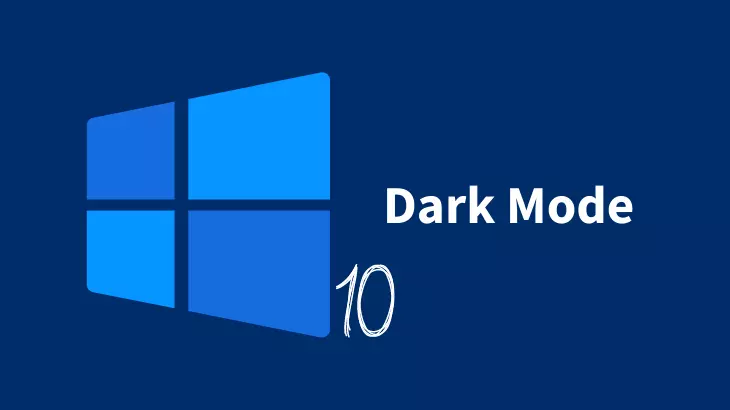
In this current time, it is impossible to avoid smartphone displays, laptops, or TV screens. The majority of us stare at our computer screens from morning to evening for stuff related to work.
Everyone knows that it is very harmful to our eyes, but we have no other choice. But by enabling the Windows 10 dark mode, we can make the screen time somewhat comfortable for our eyes.
Contents
show
How to enable Windows 10 dark mode
Step 1:
Open system Settings and go to Personalization.
Step 2:
In personalization, select the Colors option.
Step 3:
Inside colors, select Dark from the choose your color dropdown to enable dark mode on Windows 10

How to make File Explorer dark in Windows 10
Following the above method will automatically change the file explorer to dark mode.
How to pause Windows 10 update

