
Wikipedia is a free-content encyclopedia. It is multilingual and ads-free, with over 50 million articles in almost 300 languages. It is open to all and can be edited by anyone.
If you are a Wikipedia user and want to know how to enable Wikipedia Dark mode, follow the simple steps below.
How to enable Wikipedia Dark Mode
1) Open Wikipedia App and tap More in the bottom right corner.
2) Select Settings and tap on the App theme.
3) Turn off Match system theme to access dark mode options.
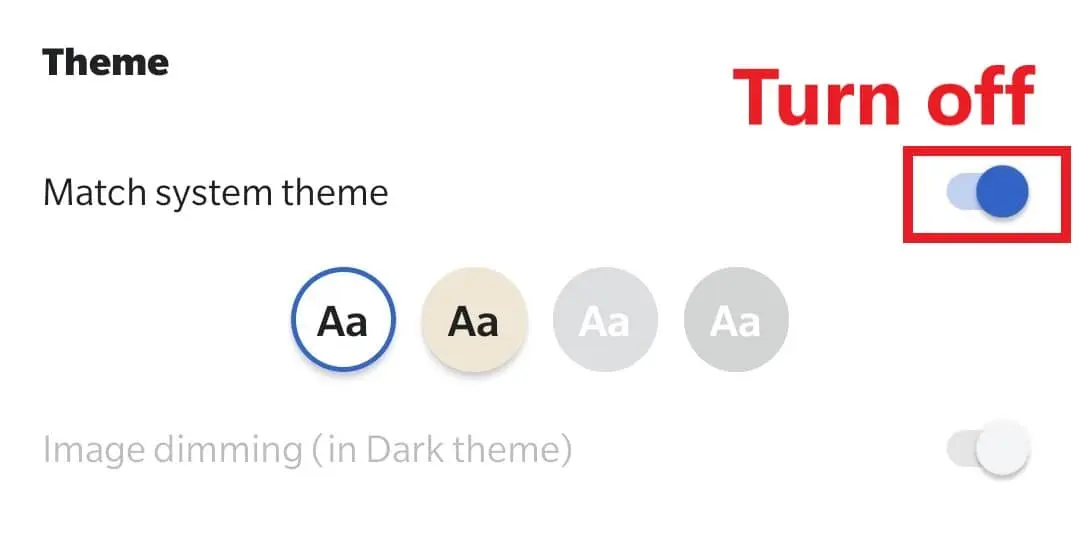
4) Finally, select the dark mode from the theme options to turn on Wikipedia Dark Mode.
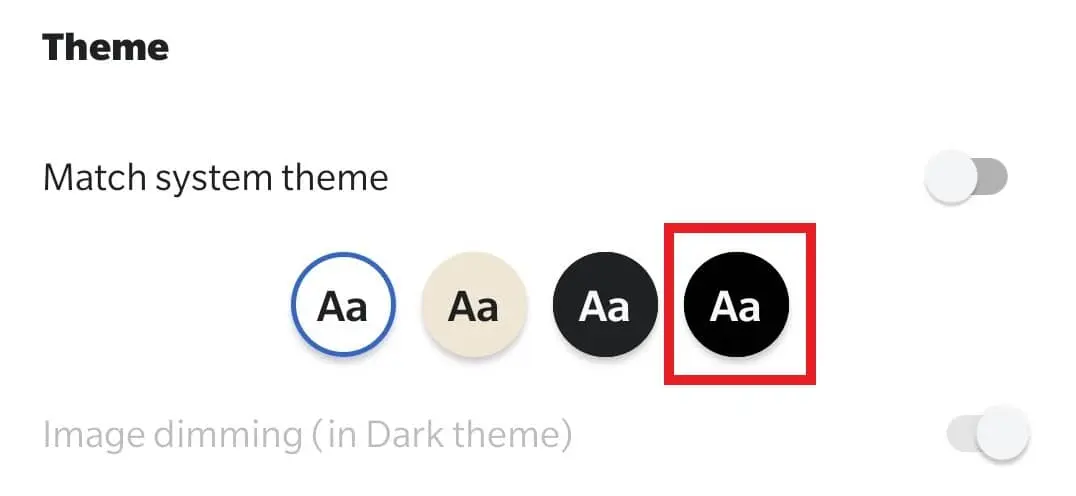
How to enable Google Calendar Dark Mode
How to enable Windows 10 Dark Mode
How to enable dark mode on YouTube


2 replies on “How to enable Wikipedia Dark Mode”
Great blog here! great article 101613324
I truly appreciate this blog article. Really Great. 525800414