A well organized YouTube playlist will help in your channel growth by increasing your watch time. But, you may have your reasons for deciding to delete your YouTube Playlist. Follow this step by step guide to delete a YouTube playlist.

How to delete YouTube playlist
Step 1:
First, log in to your YouTube Channel.
Step 2:
After logging in successfully, click on the playlist you want to delete from the left sidebar.
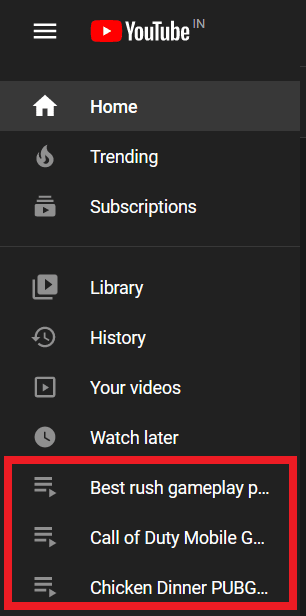
Step 3:
Once the selected playlist window opened, click on the three dots to access playlist tools (Refer below image).

Step 4:
Finally, from the playlist tools, click the Delete playlist option to remove the selected playlist permanently from your YouTube channel.
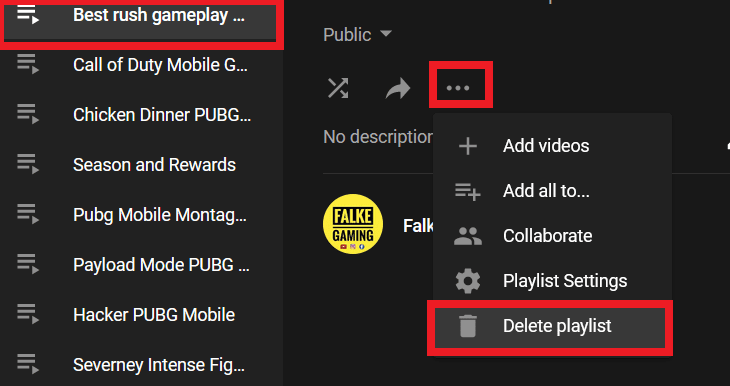
How to delete a youtube channel
Amazon app keeps crashing Android
How to find WiFi password on Windows 10
How to check Airtel data balance

