
How to delete VSCO account?. VSCO is one of the most popular photo editing tools for mobile devices. Users can also edit and share their photos in the VSCO app itself.
But there may be a situation when you feel like you want to delete your VSCO account, or you may have created an account by mistake.
Different people may have various reasons, but if your end goal is that you want to delete your VSCO account, then this article is for you. Follow the simple step-by-step process given below.
How to delete VSCO account
How to delete VSCO account on Android
Step 1: Open the VSCO website on your Chrome browser and log in to your account.
Note: Before going to the next step, go to your email and verify your signed-in device.
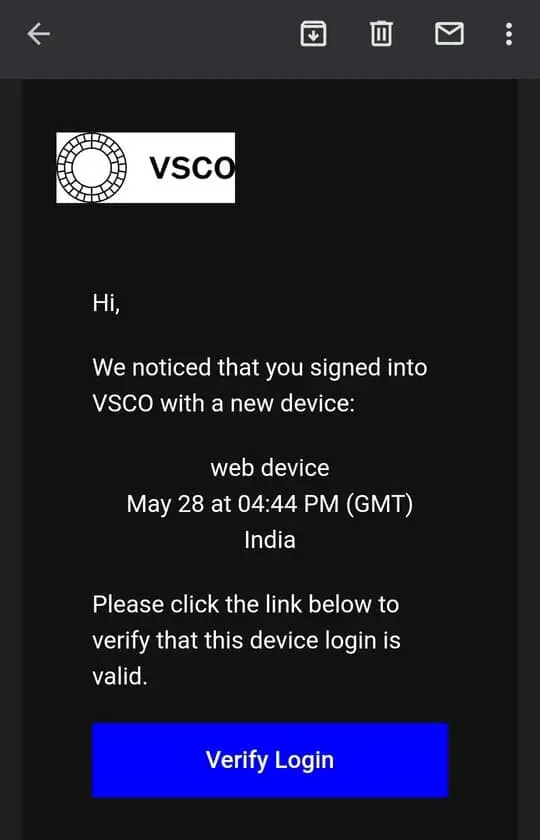
Step 2: Now, go to the VSCO website. Tap on the menu icon in the top right corner.
Step 3: Select Account.
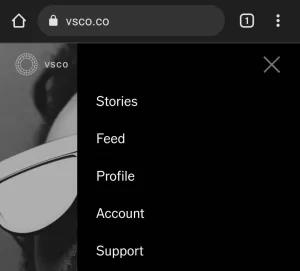
Step 4: Scroll down and tap on the Delete my account button.
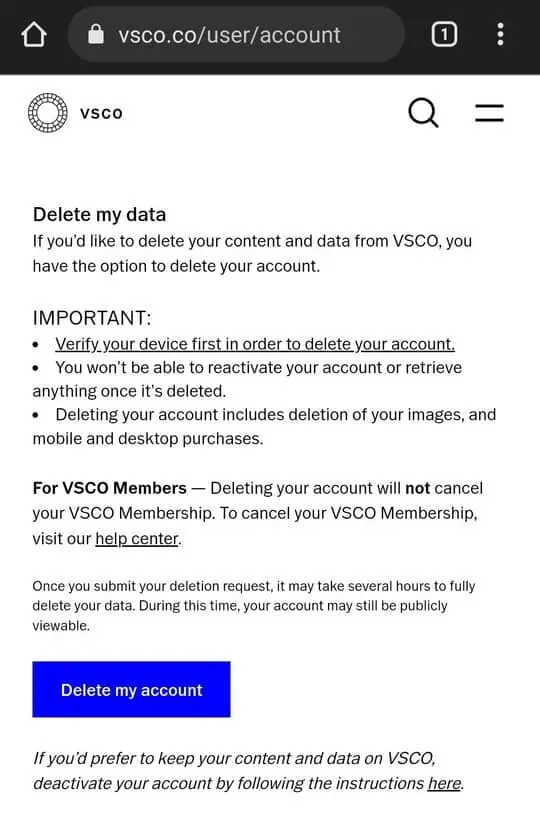
Step 5: You will be prompted to enter your VSCO account password and select a reason why you’re leaving.
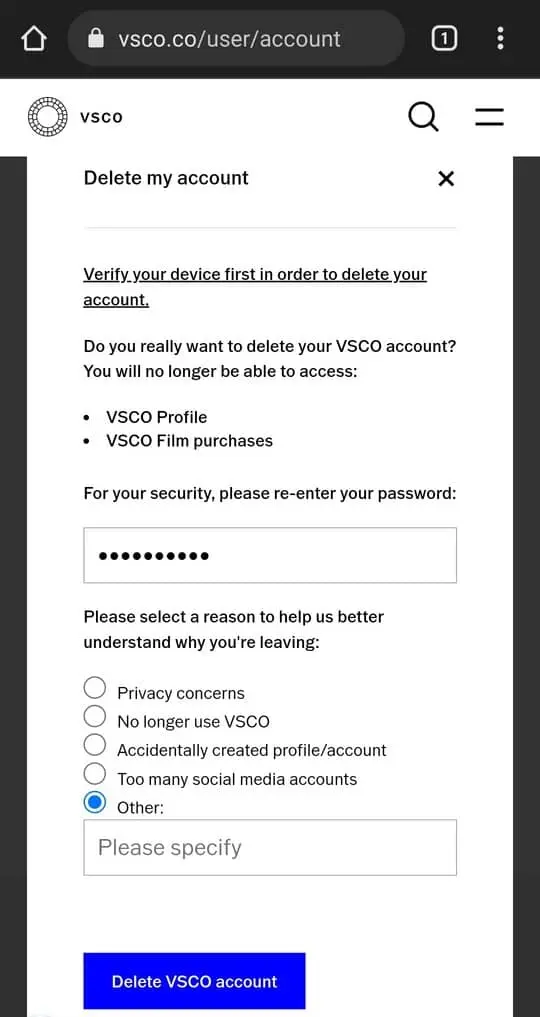
Step 6: Finally, enter your password again and tap on the Delete VSCO account button.
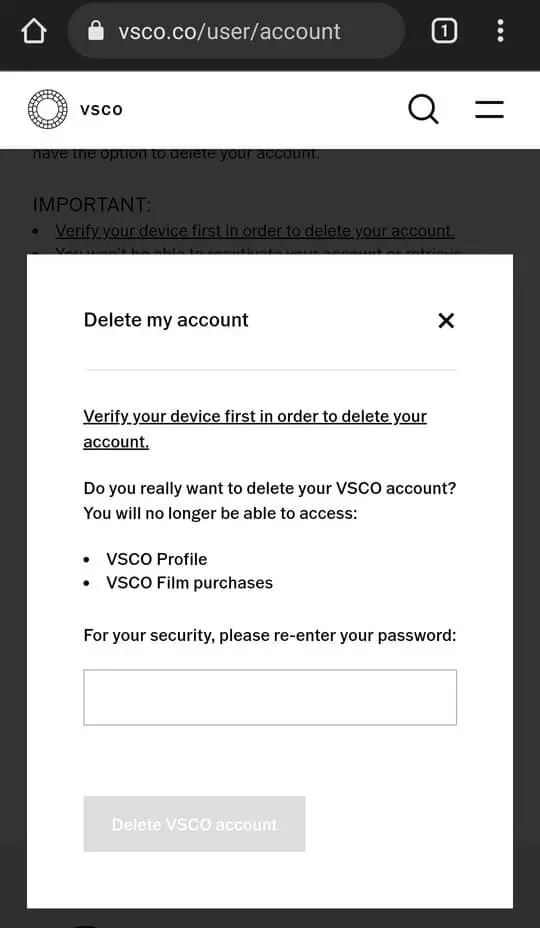
Once the above steps are completed correctly, you will get the following message in a popup.
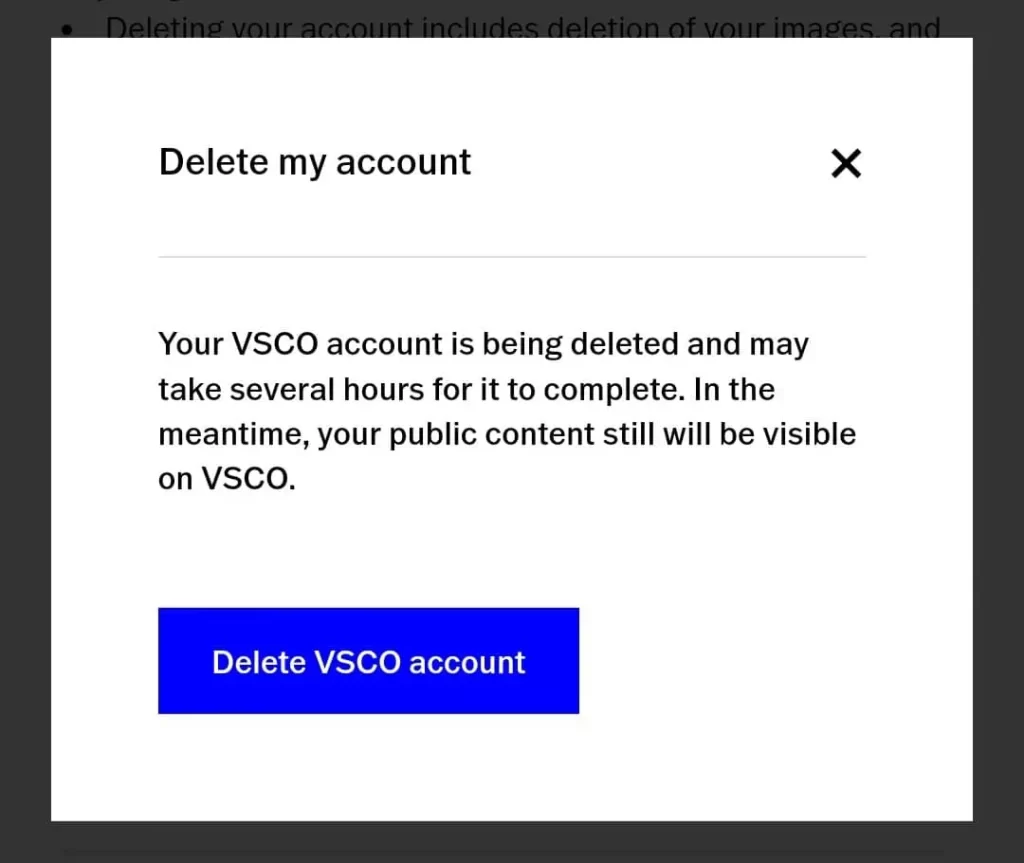
How to delete VSCO account on iPhone
Step 1: Open the VSCO app and log into your account.
Step 2: Tap on the profile icon (Smiley face icon) at the bottom of your screen.
Step 3: Now, tap on the Settings icon in the top left corner.
Step 4: Go to the Support section.
Step 5: Tap on Delete my Profile.
Step 6: Tap Continue.
Step 7: Type in the VSCO security phrase to verify your device.
Step 8: Finally, tap on Delete VSCO profile.
How do I contact VSCO support?
There are several ways available for users to get in touch with the VSCO support team.
- You can join their official VSCO discord group.
- You can tweet for help on Twitter at @vsco_support.
- Connect with the support assistant directly from your VSCO mobile app. (In the VSCO app, go to Settings>Need Help?)
I hope you found the solution you were looking for on how to delete VSCO account if you have any queries feel free to drop them in the comment box below.
Have a nice day :).
Frequently Asked Questions
How to delete a VSCO account without a password?
You can submit a ticket if you no longer have access to your registered email, phone number, Facebook, or Google sign-on but wish to delete your VSCO account.
What happens if you delete the VSCO account?
If your VSCO account is deleted, you won’t be able to reactivate or recover any data associated with your account.
What does VSCO stand for?
VSCO stands for Visual Supply Company.
I can’t delete the VSCO account from the app.
If you face trouble deleting your VSCO account from the app, please connect with the support team. Read the subheading on how to connect with VSCO support given above in the article to know more.
How do you recover a deleted VSCO account?
Once your VSCO account is deleted, you won’t be able to recover your account.
How to delete addresses on Amazon
How to Delete a WhatsApp Group
How to delete a story on Instagram


1 reply on “How to Delete VSCO Account”
I like your writing style really loving this website .