
Naukri is one of the most used job search application in India. Naukri.com has a database of more than 49.5 million registered job seekers.
If you already got a job and are still nagged by emails from recruiters, then look no further. Follow the simple procedure given in the article How to delete Naukri account on Naukri.com and Mobile app.
Moreover, this article will focus not only on deleting the Naukri account but also on deactivation, hiding profiles from recruiters, and more.
How to delete Naukri account permanently
Delete Naukri account on Website
1) Open Naukri.com and log in to your account.
2) After logging in successfully, hover on My Naukri in the top right corner and select Settings from the dropdown.
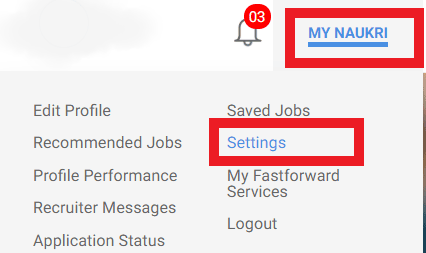
3) Now, scroll down to the Not looking for a job change right now section and click on Read More.
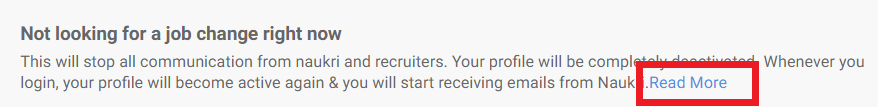
4) Once you click on Read More. A new dropdown field will appear. (Refer to below image)
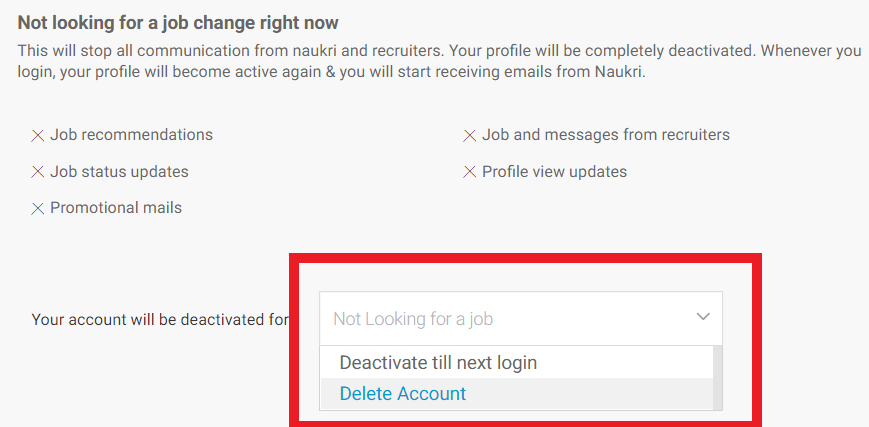
5) Click on the dropdown and select Delete Account.
6) Finally, a confirmation popup will appear. Click on the Delete Account button in the popup to permanently delete your Naukri account.
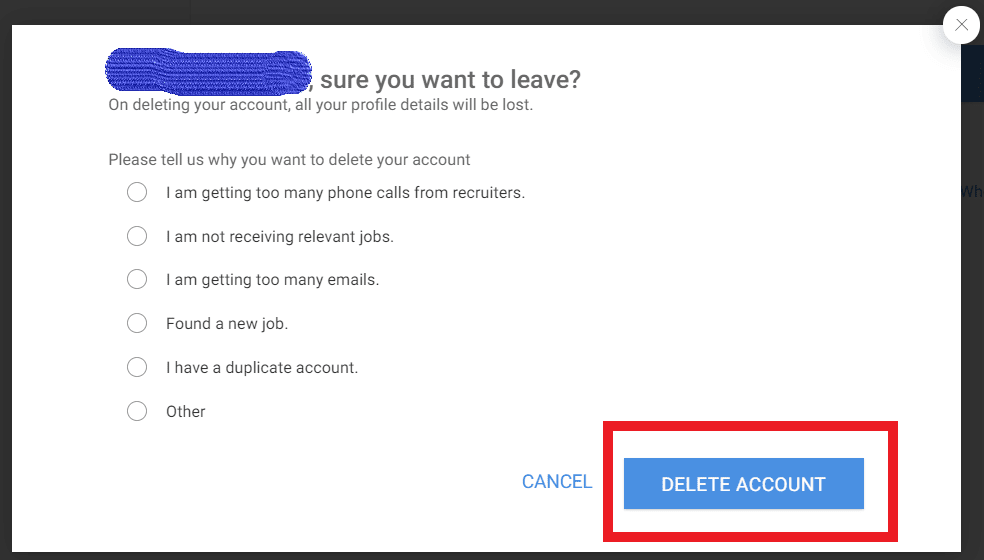
Note: If you delete your Naukri account, all the profile details will be lost and cannot be restored in the future.
How to Delete Naukri account in mobile app
The steps for deleting the Naukri account on the Mobile app are entirely different compared to the website version.
1) Log in to the Naukri app.
2) Tap on the burger bar menu (three-lines icon) in the top left corner and select Settings.
3) Once you tap on settings, a chat area will open.
4) Tap on Account Settings in the chat area.
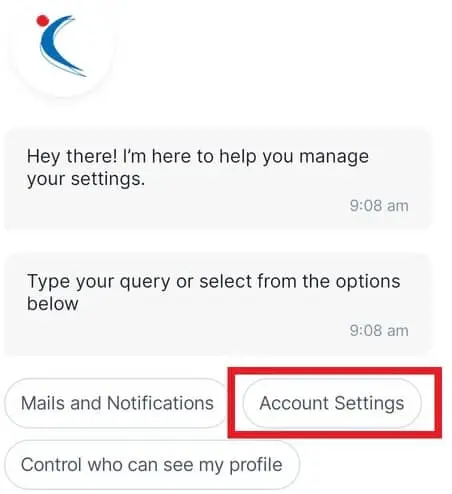
5) Now, tap on Deactivate Account.
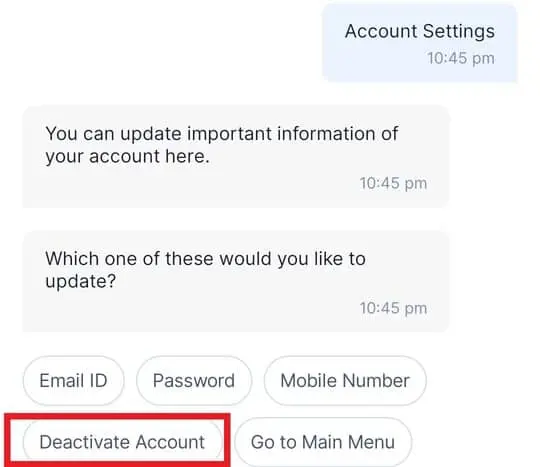
6) Select Delete my Account.
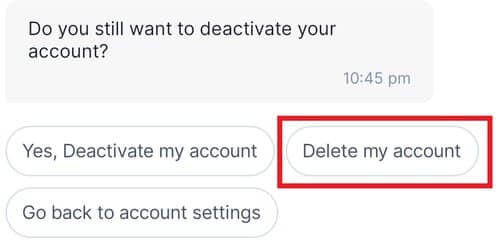
7) In the next step, you will be asked to select Delete my Account again.
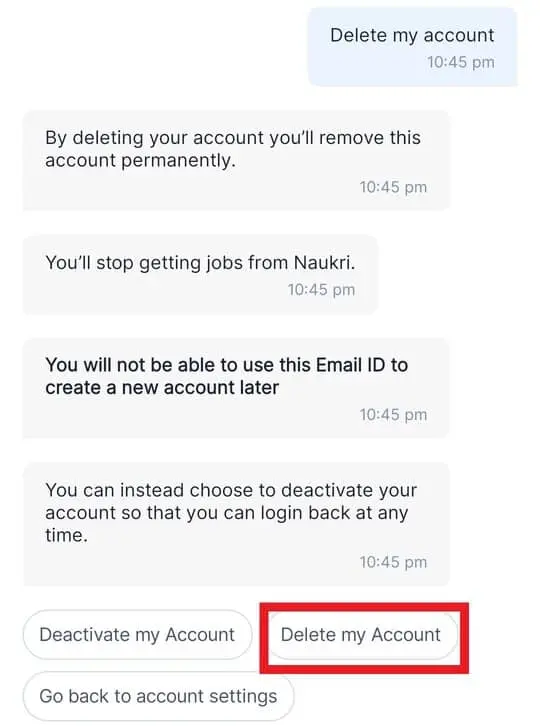
8) Next, you have to select a reason for deleting your Naukri account. Select Not looking for a job right now.
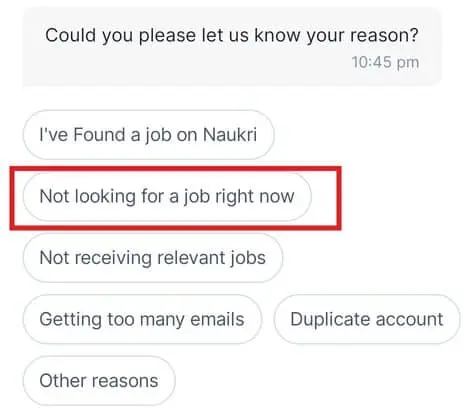
9) Finally, click on Delete my Account and enter your password to delete your Naukri account permanently in the Mobile app.
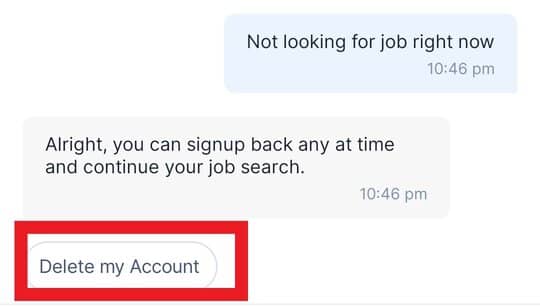
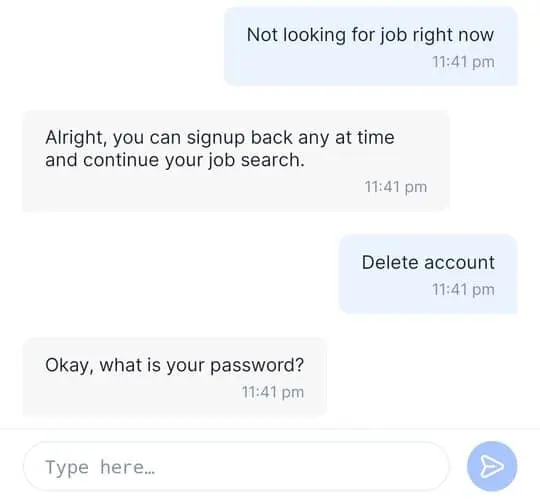
How to deactivate Naukri profile (Website and Mobile App)
Deactivate Naukri account/profile on Website
1) Log in to your Naukri account.
2) Click on My Naukri and select Settings.
3) Scroll down to the end of the page and click Read More.
4) A new dropdown field will appear with the click of Read more link.
5) Select Deactivate till next login from the dropdown.
6) Finally, a confirmation popup will appear. Click on Deactivate and Logout to deactivate your Naukri account temporarily.
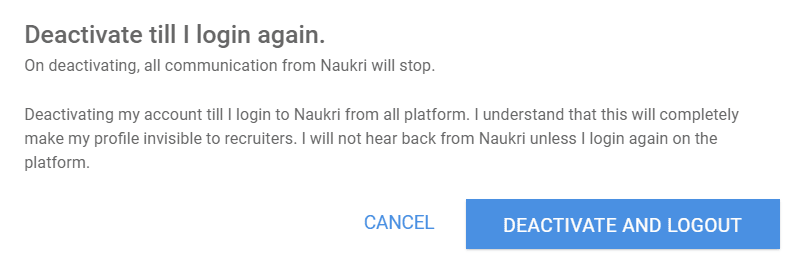
Deactivate Naukri account/profile on Mobile App
1) Log in to your Naukri account on the mobile app.
2) Click on the burger bar menu icon (three lines icon) in the top left corner and select Settings.
3) Now, tap on Account Settings.
4) Select Deactivate Account.
5) Confirm by selecting Yes, Deactivate my Account.
6) Select Not looking for a job right now from the list of options.
7) Finally, tap on Deactivate and Logout.
How to hide Profile in Naukri from Recruiters
Hide Profile from recruiters on Naukri website
1) Open Naukri.com and log in to your account.
2) Hover on My Naukri and select Settings.
3) Select Communication and Privacy from the left sidebar.
4) Now, click on Customize.
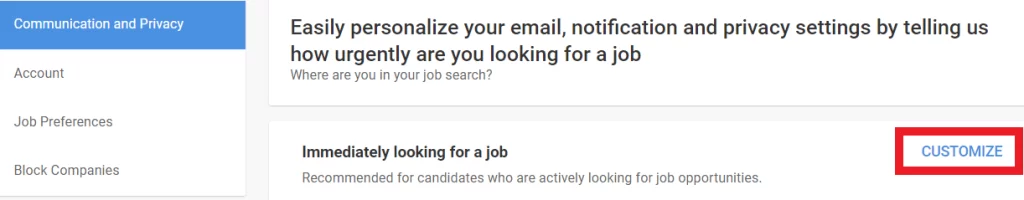
5) A popup will appear. scroll down to the Communication from Recruiters section. Select No Email for Job opportunities and Job updates.
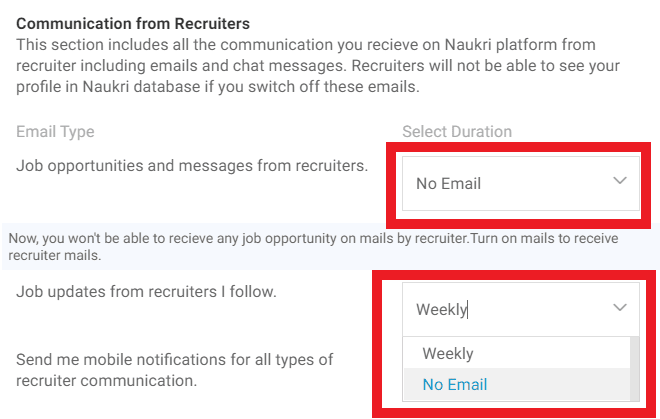
6) Finally, scroll down to the end of the popup and click Save.
Hide Profile from recruiters on Naukri App
1) Tap on the menu icon in the top left corner and select Settings.
2) Select Control who can see my Profile from the settings chat area.
3) In the next step, select Hide profile from all recruiters.
4) Now, select the option “Not looking for job right now.”
5) Finally, select the “Hide profile from all recruiters” option to ensure your profile visibility is in your control.
After completing the above steps, all your profile details will be invisible to the recruiters, and you will not receive any emails. But you can still search and apply for a job in Naukri.
How to delete resume from Naukri Account
Delete resume on Naukri Website
1) Hover on My Naukri in the top right corner and select Edit Profile.
2) Once you are on the Edit Profile page, click on Delete Resume.
3) Again, select Delete on the confirmation popup to remove your resume from Naukri.
Delete resume on Naukri Mobile App
1) Log in to your Account and tap on Profile in the bottom right side corner.
2) Now, scroll down and tap on the Resume section.
3) On the Resume screen, tap on the Delete button.
4) Finally, a confirmation popup will appear asking you, “Are you sure you want to delete this resume?“. Tap on Delete to remove the resume permanently from your Naukri account.
We hope you found the solution to your query on deleting the Naukri account. From our point of view, it is advisable not to delete your Naukri account, and instead, you can deactivate it for the time being and reactivate it whenever you need.
If you feel we have missed anything on how to delete Naukri account, please let us know in the comments section.
Frequently Asked Questions
What happens when you deactivate your Naukri Account?
Deactivating your Account will ultimately make your Profile invisible to the recruiters. You will also not get any email recommendations from Naukri if you deactivate your Account.
How to find liked posts on Facebook
How to reply to a message on Instagram

