
Deleting messages on Instagram is not a challenging task. You may have your reasons for deleting a message. But you should know what happens when you delete a message on Instagram.
Follow the simple step-by-step guide in the article to learn how to delete messages on Instagram.
How to delete messages on Instagram
Users can delete messages on Instagram in two ways. Delete a whole conversation or remove a message from the chat using the unsend option.
How to delete a whole conversation permanently on Instagram
1) Open Instagram App and log in to your account.
2) After logging in successfully, tap on the messenger icon at the top right corner to access the chat area.
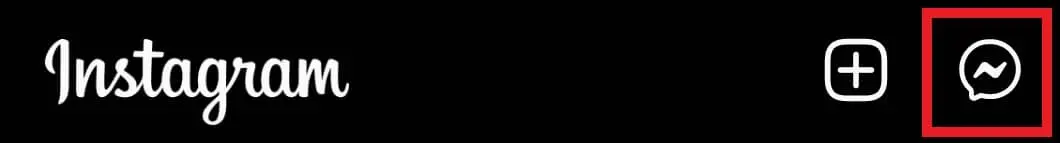
3) To permanently delete a whole conversation, tap & hold the chat you want to remove and select Delete.
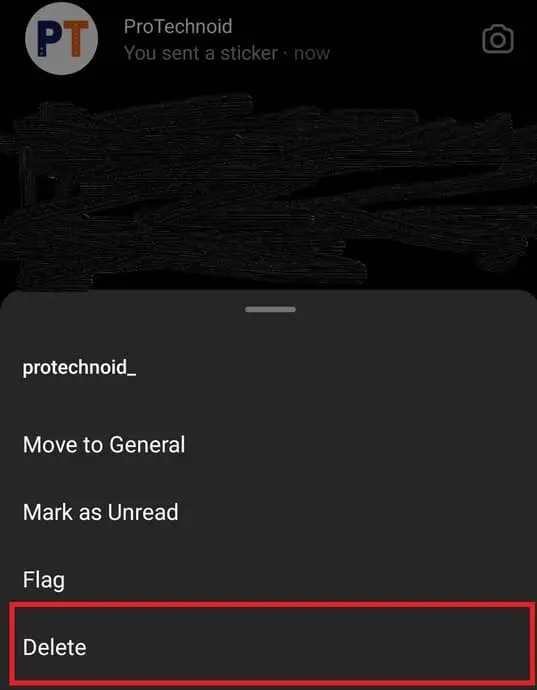
How to delete messages on Instagram from both sides
To remove a message from a chat for both sides (Sender & Receiver), users must unsend a message.
Step 1: Open the conversation, tap & hold a message, and select Unsend.
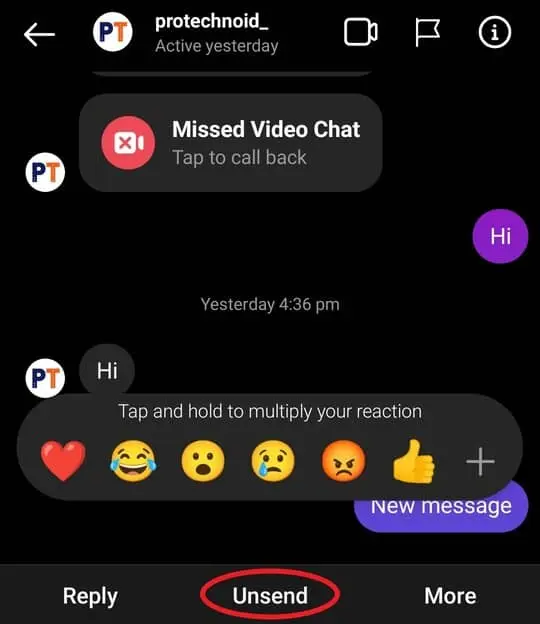
Note: Unsend will remove the message for both users from the conversation. A user can only unsend the messages sent by them.
How to delete single message on Instagram?
Step 1: Open your Instagram account and open a conversation in the message section where you want to delete a single message.
Step 2: Now, tap & hold a message and select Unsend to remove a single message.
Note: You can Unsend only the message you sent. You must delete the whole conversation to delete the messages you received from an Instagram users.
Also read: How to delete posts on Instagram
How to delete all Instagram messages at once
Users can mass delete Instagram messages using the following method.
1) Go to your Instagram message section.
2) Tap on the list icon at the top of your screen.

3) Now, select the conversations you want to remove.
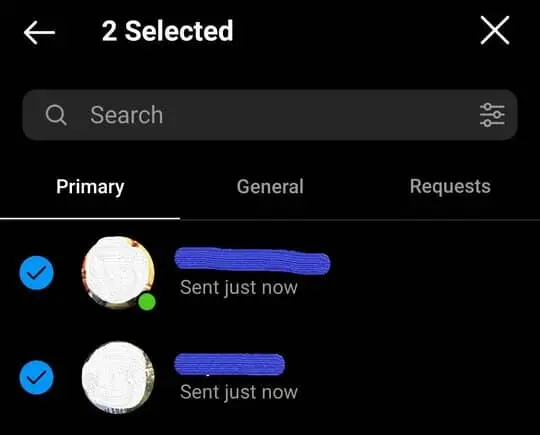
4) Finally, click Delete.
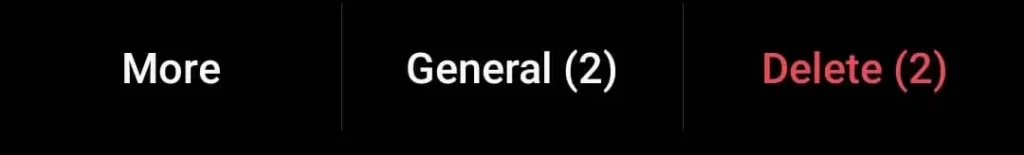
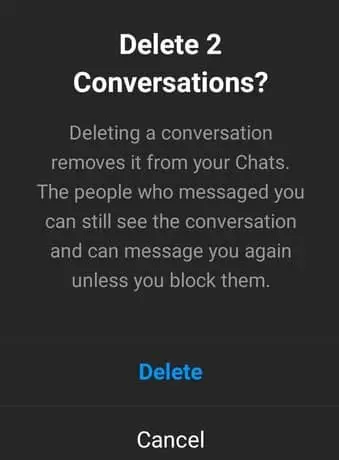
Note: To delete All messages select all conversation and tap delete to clear the message area.
Hide messages using Vanish mode on Instagram
When the Vanish mode is on, the messages seen will disappear when you close the chat. So instead of deleting their old messages, users can hide them.
How to turn on Vanish mode on Instagram
1) Open a conversation in your Chat area.
2) Pull the screen upwards and release it to turn on Vanish mode.
3) Follow the same process to Turn off Vanish mode or tap on the Turn off Vanish Mode option at the top of your conversation screen.
How to see deleted messages on Instagram?
Instagram doesn’t support any feature allowing users to see deleted messages.
When a user deletes a message on Instagram, it leaves no trace, like WhatsApp.
Why can’t I delete messages on Instagram?
Deleting Instagram messages is a straightforward task. But sometimes, users may not be able to delete messages on Instagram.
Two main reasons from my experience on this issue are Network connectivity or you are trying to delete a message you received.
Instagram users are allowed to delete only the messages sent by them.
Ensure you have a stable Internet connection to experience a smooth user experience on Instagram.
Are Instagram messages private?
Instagram messages are private because they can be seen only by the users involved in the conversation.
Account Privacy Settings: Instagram account comes with privacy settings that allow you to control who can send you direct messages.
Users can choose to receive messages from everyone, only people they follow or nobody.
Screenshots: Instagram messages are encrypted and protected well enough. But a recipient can still take screenshots and share them with other users or on other social media platforms.
Instagram Account hacked: There are possibilities your Instagram account can be compromised. If your Instagram account is compromised, unauthorized individuals could access your messages.
When you delete a conversation on Instagram, does the other person know?
Deleting a conversation on Instagram removes it from your message list. But the conversation is not deleted from the other person’s message list.
When you receive a message from the same user, Instagram creates a new conversation, but you won’t see the old messages.
Frequently Asked Questions
How to unsend video call notification on Instagram?
As of now, there are no options to unsend a video call notification on Instagram.
How to delete messages on Instagram from both sides without them knowing?
As mentioned above, users can remove a message on Instagram for both parties without them knowing by using the Unsend option.
The unsend option will not send any notifications when the message has is removed.
If I delete an Instagram direct message, does it delete for the other person?
Yes, when a user deletes a message sent by them, it is removed for both sender & receiver.
Can someone see when you turn on Vanish mode?
Yes, when the Vanish mode is on, it will be visible for both people in the conversation.
How to recover deleted messages on Instagram?
Once deleted, you cannot recover Instagram messages, like Posts, reels, and stories.
How long do deleted messages stay on Instagram?
Instagram does not store deleted messages. When you delete messages, your Instagram account permanently removes them.
Can I delete Instagram DM messages?
Yes, Instagram allows its users to delete DM messages, but they can only delete the messages they send.
If the users want to delete the messages they received, the only way is to delete the whole conversation.
Are Instagram messages deleted forever?
Yes, Instagram messages are deleted forever, and you cannot recover them.
Can Instagram chats be leaked?
There is a possibility that your recipient can leak your Instagram chats. So, share confidential matters only with the users you trust.
Instagram unsend messgage time limit.
There is no time limit for the Instagram Unsend message feature. Users can unsend a message whenever they want.
What happens when you delete an Instagram conversation?
When you delete an Instagram conversation, it is deleted only from your account. The conversation will still be available on the recipient’s end.
Auto-delete Instagram messages.
No inbuilt features on Instagram allow users to auto-delete Instagram messages.

