
How to delete addresses on amazon?. To order any item from the e-commerce giant Amazon, you need to enter your Shipping address because you can’t place an order without an address.
But there may be instances where you want your order to be delivered to a different location. In due course, you may have multiple addresses on your amazon account, which will confuse you.
Therefore it is good to know how to delete an address on amazon.
Follow the simple step by step guide given below in the article.
How to delete addresses on Amazon Website
Step 1: Open the Amazon website on your preferred browser and log in to your account.
Step 2: After logging in, hover on Account & lists and select Account.
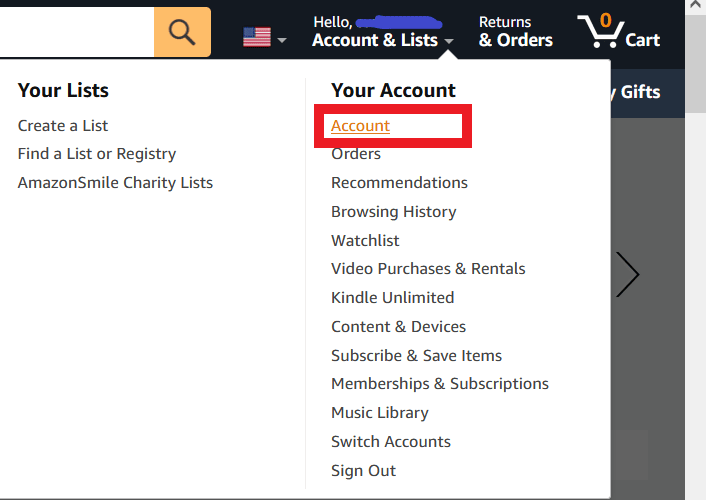
Step 3: On your account screen, scroll down and click on “Your Addresses” in the ordering and Shopping preferences section.
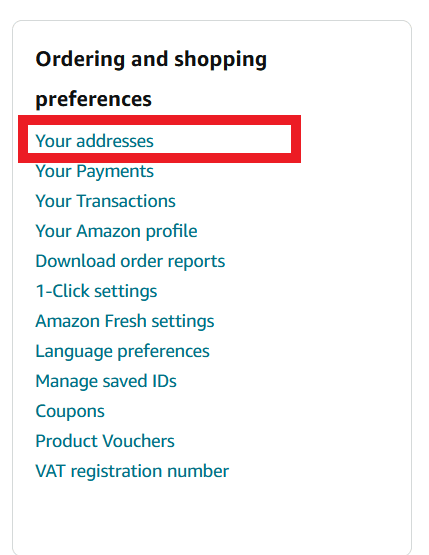
Step 4: Once you are on the “Your Addresses” screen, find the address you want to delete and click on the Remove option.

Step 5: A confirmation popup will appear; click Yes to confirm removal to delete the selected address permanently.
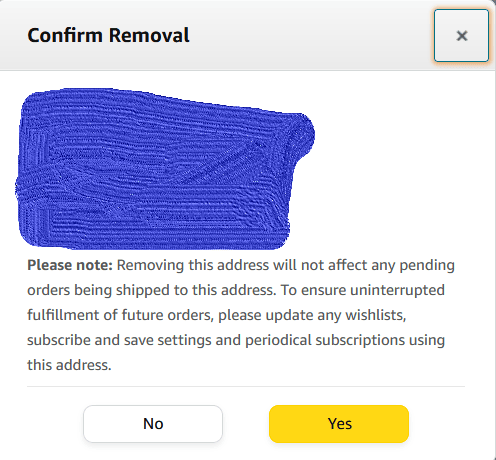
How to delete address on Amazon App
Step 1: Log in to your Amazon app.
Step 2: Tap on the burger bar menu icon in the bottom right corner.
Step 3: Go to Account.
Step 4: In Account settings, select “Your Address“.
Step 5: In the Your Address screen, find the address you want to delete and tap on the Remove button.
Step 6: Finally, select Yes from the confirmation popup to permanently delete your Amazon account’s shipping address.
I hope you found the solution you were looking for on how to delete addresses on Amazon app and website. If you have any other queries related to this article, please drop them in the comments section below.
Frequently Asked Questions
Why can’t I change my delivery address?
Once your order is placed, you can’t change your delivery address.
What happens if Amazon delivery fails?
If there is no one to receive your order at the delivery location, the delivery agent will try to deliver in three attempts. If it fails, your delivery status is confirmed as failed, and the parcel will be handed over to the nearby warehouse.
How to download invoice from Amazon
How to change shipping address on Amazon

