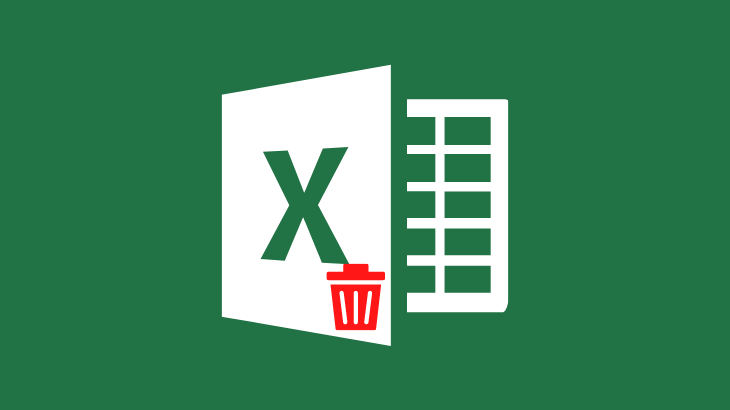
Are you looking for a solution to know how to delete a sheet in excel, then you have landed in the right article?
This article will take you through a simple step-by-step procedure that will explain deleting an excel sheet using different methods on various platforms. Even a non-technical person can understand easily.
How to delete a sheet in excel on Windows 10
1) Open the Excel file on which you want to remove a sheet.
2) At the bottom of your Excel file, right-click on a sheet and click on Delete to permanently delete the excel sheet.
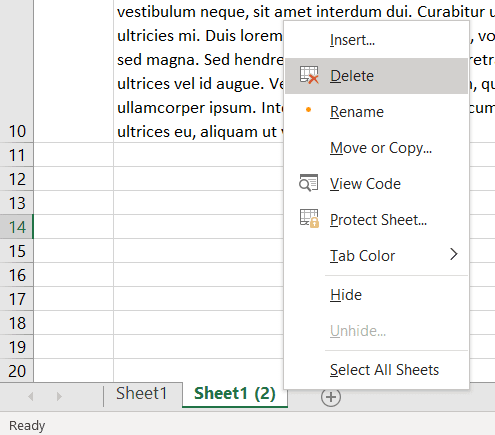
How to delete a sheet in excel Shortcut Windows 10
To delete an excel sheet on Windows 10 using a shortcut key;
Open the sheet you want to delete and press ALT+EL.
How to delete multiple sheets in an excel file
To delete multiple excel sheets, you need first to select them. To choose the sheets, we can use the CTRL or SHIFT key.
Press & hold the CTRL key and click on excel sheets one by one to select them.
Press & hold the SHIFT key and click on the last excel sheet to select all the pages at once.
Note: Excel does not allow its users to delete all the sheets; there should be at least one-sheet remaining in the excel file.
Once you have selected the excel sheets, click on Delete from the toolbar and choose Delete Sheet to remove all the selected sheets.
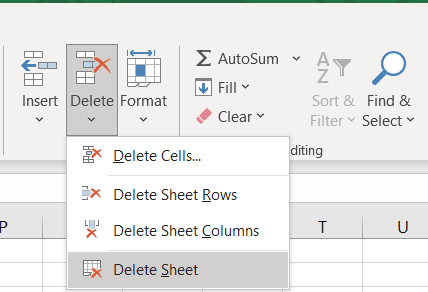
Shortcut key to delete multiple sheets in excel.
If you want to delete multiple sheets in excel or a single sheet, you can use the same shortcut key mentioned above ALT+EL.
How to copy a sheet in excel
To copy a sheet in excel;
1) Right-click on the sheet name at the bottom of your screen and select Move or copy.
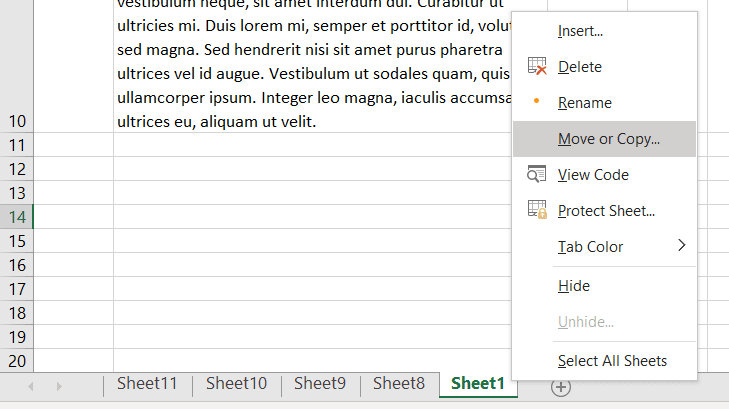
2) In the move or copy popup, click on Move to end and check Create a copy.
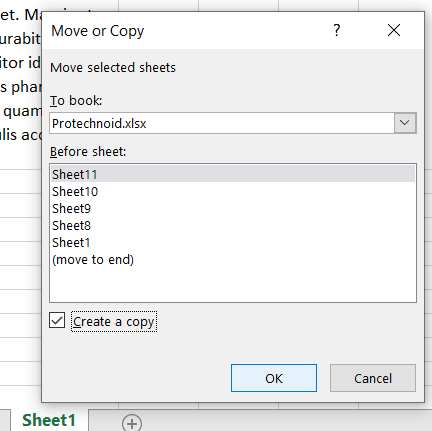
3) Finally, click ok to create a copy of the excel sheet.
How to delete an excel file on windows 10
To delete an excel file on Windows 10, Right-click on the excel file and select Delete.
(or)
Select the excel file and press the Delete button on your keyboard.
Note: The above two methods will move your deleted excel file to the recycle bin. But the next step will delete it permanently from your PC, which can’t be undone.
Select the excel file, press SHIFT+Delete, and click ok on the confirm popup to permanently delete the excel file from your Windows 10 PC.
How to delete sheet in excel mobile
1) Open Microsoft Excel document on your mobile device.
2) Now, tap & hold a sheet and release to get the Delete Sheet option.
3) Finally, select the Delete sheet.
Using the same method, users can rename, change sheet title color, duplicate, hide and move an excel sheet.
How to know if someone blocked you on Discord
How to Change Reddit Profile Picture

