
How to clear cache on Instagram?. Instagram doesn’t have any feature which allows users to clear cache from within the App.
We can clear cache not only for the Instagram app but also for all the other apps currently installed in our Smartphone from the default phone settings.
Follow the simple step-by-step guide given below to know the process to clear the Instagram cache on iPhone and Android.
How to clear cache on Instagram
How to clear Instagram cache Android
1) Go to your Android smartphone Settings.
2) Tap & open Apps and notifications from the settings screen.
3) Now, tap on See all apps to open the App info screen.

4) In the App info screen, select Instagram App.
5) Tap on Storage and cache in the Instagram app info screen.
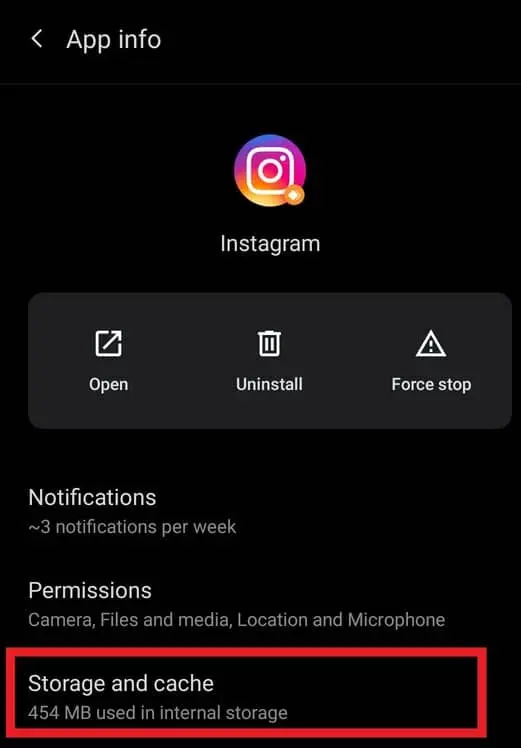
6) Finally, tap on Clear cache on the storage screen to clear the Instagram cache on Android.
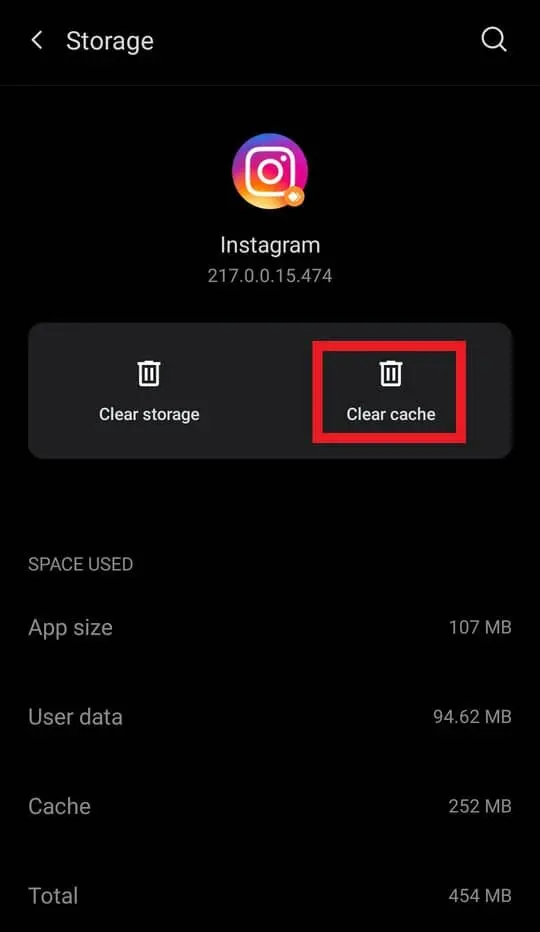
How to clear Instagram cache on iPhone
Like Android phones, iPhone doesn’t have any feature to clear cache from settings. The only way we can remove the cache of the Instagram app on the iPhone is by uninstalling and reinstalling the App.
1) Open iPhone settings and go to General.
2) Now, select iPhone Storage from General settings.
3) Scroll down and open the Instagram app on the iPhone storage screen.
4) Finally, tap on Delete App.
How to clear Instagram cache on Samsung
1) Open Samsung settings and open Apps.
2) In the Apps screen, tap on the three dots icon in the top right corner and select Show system apps.
3) Find the App and tap on it.
4) Tap on storage on the App details page.
5) Finally, tap on the clear cache to remove the cache on Samsung.
We hope you have found the solution you were looking for on How to clear cache on Instagram. Please let us know in the comments section below if you feel we have missed any critical points.
Frequently Asked Questions
What does clearing Instagram cache do?
Cached data are temporary files that allow the App to load faster when you reopen it. But the data is stored someplace on your device. If you remove cache data from your device, all the temporary files to load your apps faster will be deleted.
How to clear Instagram cache without deleting App?
On iPhone, we have no option other than deleting and reinstalling the Instagram app. But for Android, we can clear cache from our Android App settings without deleting the App.
What does clear cache mean?
Clear cache means deleting all the temporary files taking extra space in your device.
How to view old Instagram stories
How to reply to a message on Instagram
How to change Email on Instagram
How to delete a story on Instagram

