If you are new to Airtel service and do not know how to check Airtel data balance or Airtel main balance, then follow the step-by-step guide provided in this article.
How to check Airtel data balance
You can find your Airtel net balance in three unique ways;
- USSD code
- Airtel Thanks mobile app
- Airtel website
How to check Airtel balance and net balance using USSD code
Dial *123# to check the current plan validity, incoming call validity and further enter 1 to check Airtel data balance and its validity date of your Airtel number.
How to check Airtel data balance in the Airtel Thanks mobile app
Step1:
Download and install Airtel Thanks mobile app on your device.
Step 2:
Signup and login to the app using your Airtel mobile number.
Step 3:
Once you are logged in successfully, in the dashboard, you can check all the details regarding your Airtel mobile number, such as data balance, validity, prepaid or postpaid, and more.
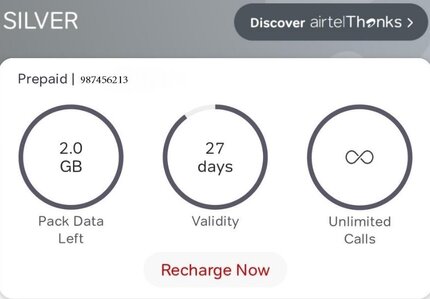
How to check Airtel data balance via the Airtel website
Step 1:
Go to the Airtel website (https://www.airtel.in/s/selfcare?normalLogin).
Step 2:
Enter your mobile number and click on “Click to Get One Time Password (OTP)” to receive OTP and log in.
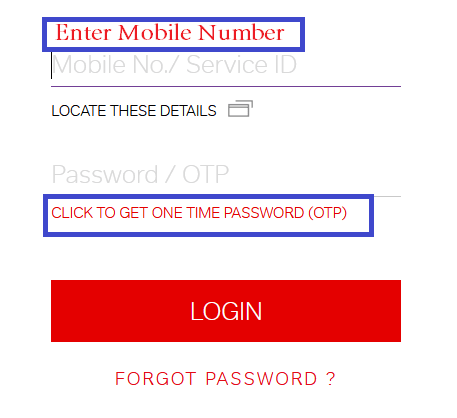
Step 3:
Once logged in, you can check all the details regarding Airtel net balance, Talktime, SMS, Add money option, and more.
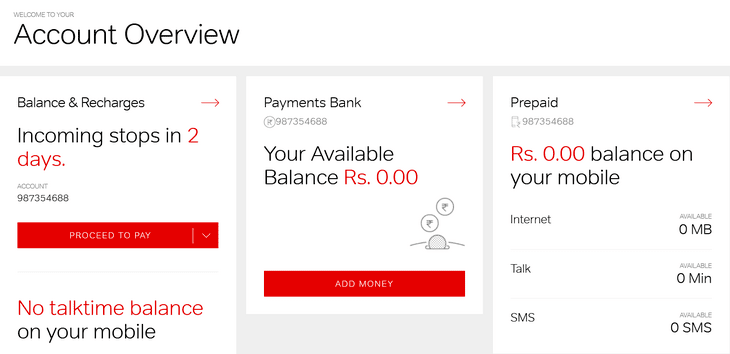
How to delete youtube playlist
How to delete a youtube channel

