How to change YouTube banner?. YouTube is a great platform to make money online. If you are serious about your YouTube channel, you should take care of every aspect, even your channel banner.
The Channel banner may not bring subscribers, but it is always good to keep your channel presentable. Your YouTube banner should convey what people can expect from your channel.
If you have a YouTube channel and don’t know how to change channel art, this article is for you. Follow the simple step-by-step guide given below.
How to change YouTube Banner
1) Open the YouTube website and sign in.
2) After signing in successfully, go to YouTube studio.
3) In YouTube Studio, select customisation from the left sidebar menu.
4) Under customisation, select Branding.
5) From Branding, users can upload their banner/channel art.
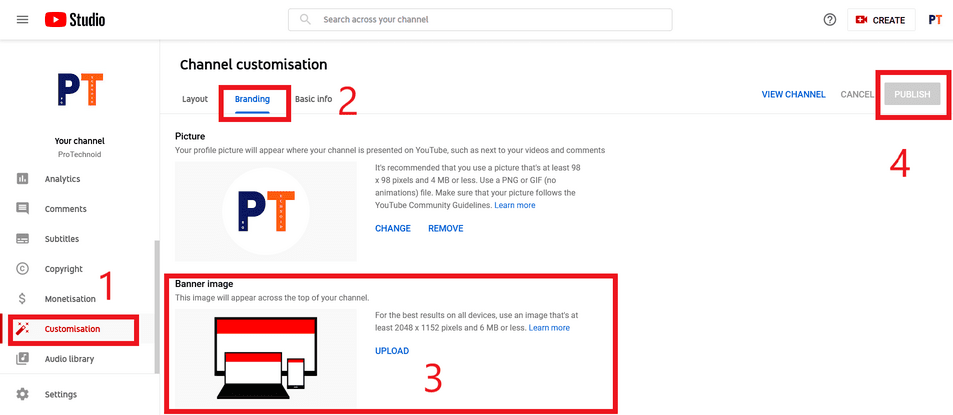
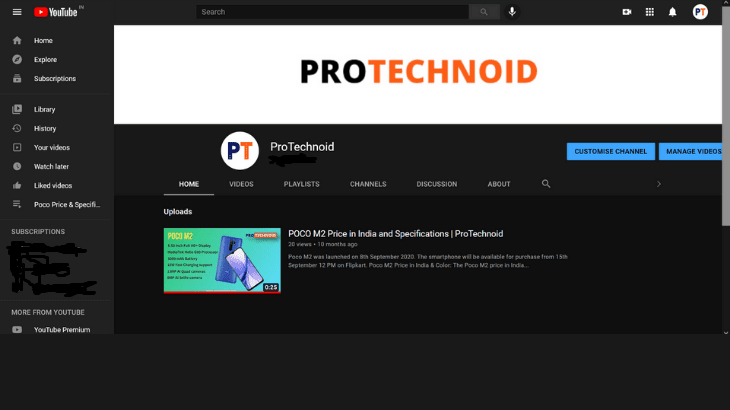
There are countless tools available online to create a YouTube banner template. To save your time, we have done a ton of research and picked a tool that can help you create a YouTube banner on your own.
The tool we are going to look into is Canva. If you are looking for a single tool to create Youtube channel art, Instagram post, Logo, Facebook post, then look no further Canva is the only tool you need. Canva comes with a free version and paid version.
Now, let’s see how to create a YouTube banner in Canva free version.
1) Go to the Canva website and Log in.
2) After logging in, click on Create a design button in the top right corner.
3) Select YouTube Channel Art.
4) Once you select channel art, you will be redirected to a new window to start creating your YouTube Channel Banner.
5) Now, ensure that you have selected the template section from the left sidebar options.
6) In the templates section, you can find a lot of free Youtube channel art templates.
You can select and edit the templates as your preference. Once the editing is completed, click on the download icon in the top right corner and select file type as png.
Finally, click on the download button again to save the channel art.
I hope you have found the solution you were looking for on how to change YouTube banner. Suppose you have any queries drop them in the comments section below. Feel free to read my other articles. Have a good day.
Frequently Asked Questions
For the best results on all devices, use an image that’s at least 2048 x 1152 pixels and 6 MB or less.
How to change profile picture on discord
How to Loop a YouTube video on Android
How to Hide Subscribers on YouTube

