
How to change your name on Facebook?. When you change your name on Facebook, you change the name that appears on your profile, in search results, and anywhere else that your name is used on Facebook. Your friends will also see your new name when they see your posts or comments.
Users are allowed to change their Facebook name only once every 60 days. Therefore, no options to experiment here.
Follow the simple step-by-step guide given below in the article to learn more about changing your name on Facebook.
How to Change your Name on Facebook
1) Open facebook.com and log in.
2) After logging in successfully, click on the chevron down icon in the top right corner and go to Settings & privacy.
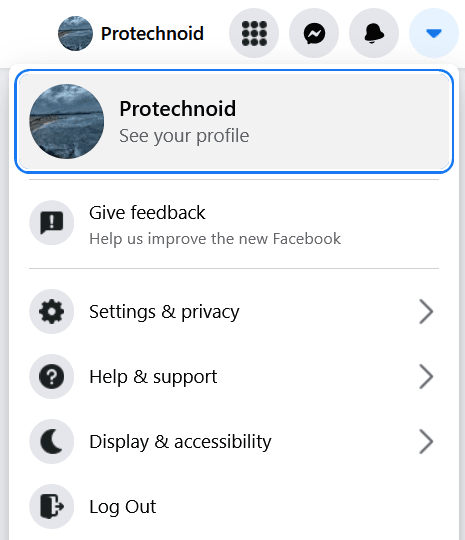
3) Select Settings.
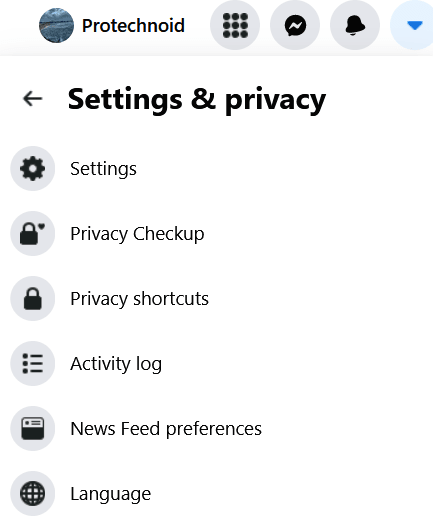
4) Under General Account Settings, Edit Name field to change your name on Facebook and click Review change.
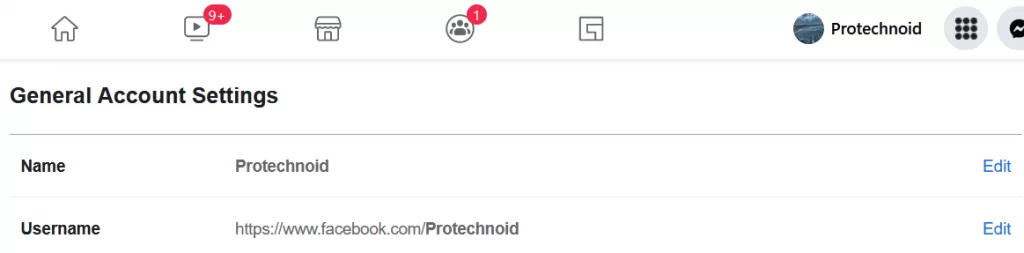
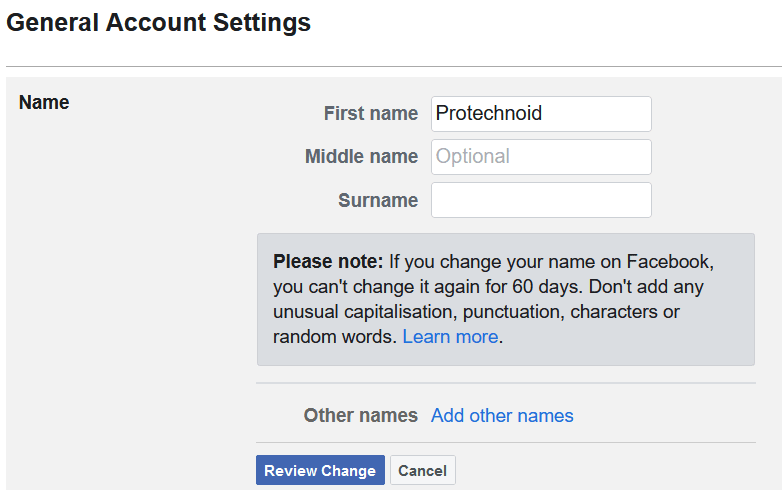
How to Change your Name on Facebook App
1) Open Facebook App on your mobile and log in.
2) Click on the three horizontal line icon (Below Messenger icon)in the top right corner.
3) Scroll down and tap on Settings & Privacy.
4) Select Settings from the dropdown.
5) Tap on Personal and Account Information.
6) Tap on your Name in the personal and account information section to Edit.
7) Finally, on the edit page enter your new name and click Review Change.
I hope you found the solution you were looking for on how to change your name on Facebook. If you have any other queries related to this article, please let us know in the comment box below.
Frequently Asked Questions
Why can’t I change my name on Facebook?
If you change your name on Facebook, you can’t change it again for 60 days.
How many times can I change my Facebook page name?
There are no limits; you can change your Facebook page name as many times as possible.
Why do you have to wait 60 days to change your name on Facebook?
Due to privacy and safety reasons, Facebook allows its users to change their profile name only once in 60 days.
Can you change your name on Facebook mobile?
Yes, you can change your name on the Facebook mobile app. Follow the step-by-step solution given above in the article.
Does changing your name on Facebook unblock you?
No, changing your profile name has nothing to do with blocking and unblocking on Facebook.
How to change Facebook Group name
How to Change Gender on Facebook

