
Twitter allows its users to customize their Twitter account by using the default display features. Users can Manage their font size, Color, and Background. Continue reading this article to know how to change Twitter Theme color.
The display settings will apply only on the browser you change.
Contents
show
How to Change Twitter Theme color
1) Open Twitter.com and log in.
2) Click more from the left sidebar menu and select Display.
3) Now, on the Customize your view window, you can change your Font size, Color, and Background.
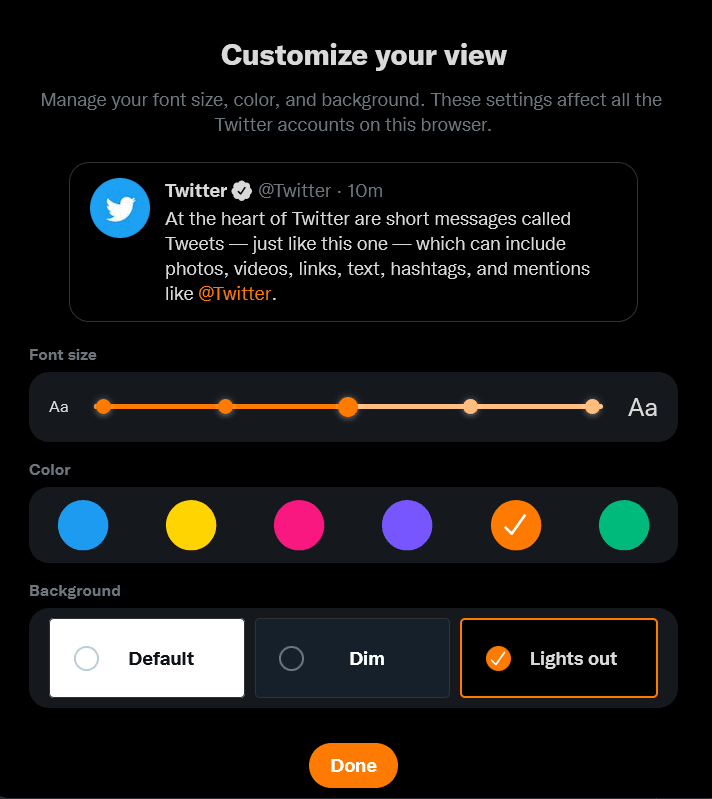
4) Finally, click Done to save display settings.
Twitter Background themes
Twitter offers three different background themes default (White), dim, and Lights out (Dark mode).
How to change your Profile Picture on Twitter
How to change Twitter Language
How to set a ringtone on Android

