Reddit is not like other social media platforms where you must upload your brand or your picture. On Reddit, people who choose to be anonymous can use the default avatar or create their own.
But if you are a user who wants to use your brand logo or custom profile picture, you can upload those from your smartphone gallery.

Follow the simple step-by-step guide given below in the article to know how to change Reddit profile picture or Avatar on mobile app and websites.
How to change Reddit profile picture on mobile app
1) Log in to your Reddit app.
2) Tap on your profile image in the top left corner.
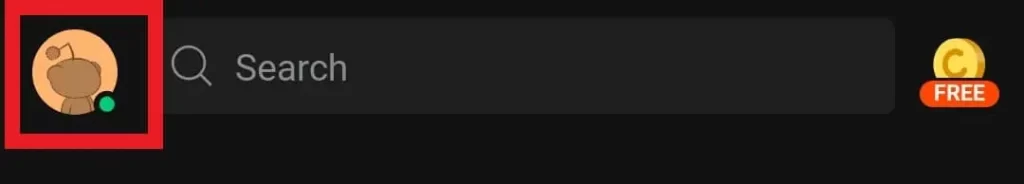
3) Select My Profile.
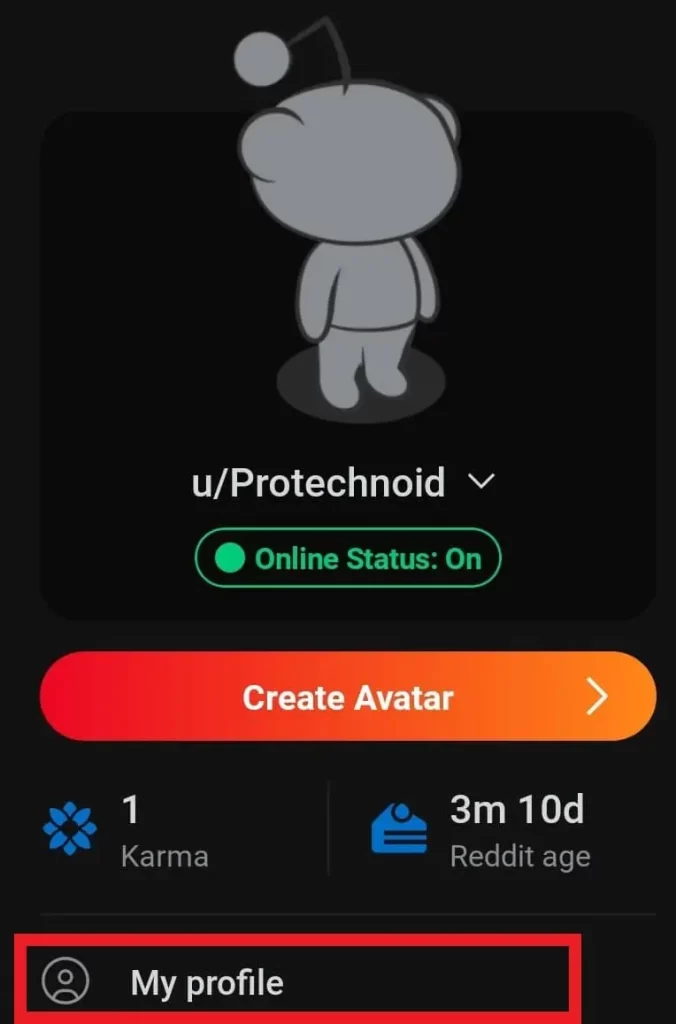
4) In your profile screen, tap on Edit to update your profile pic and details.

5) Now, tap on the camera icon to get Update Avatar options.
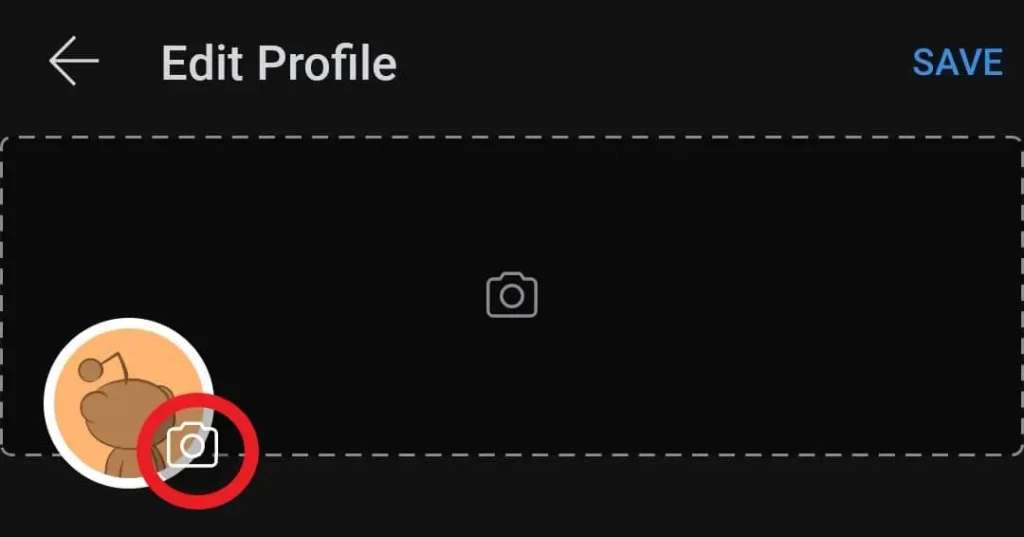
Note: By default, Update Avatar has three different options: Create Avatar, Camera & Library.
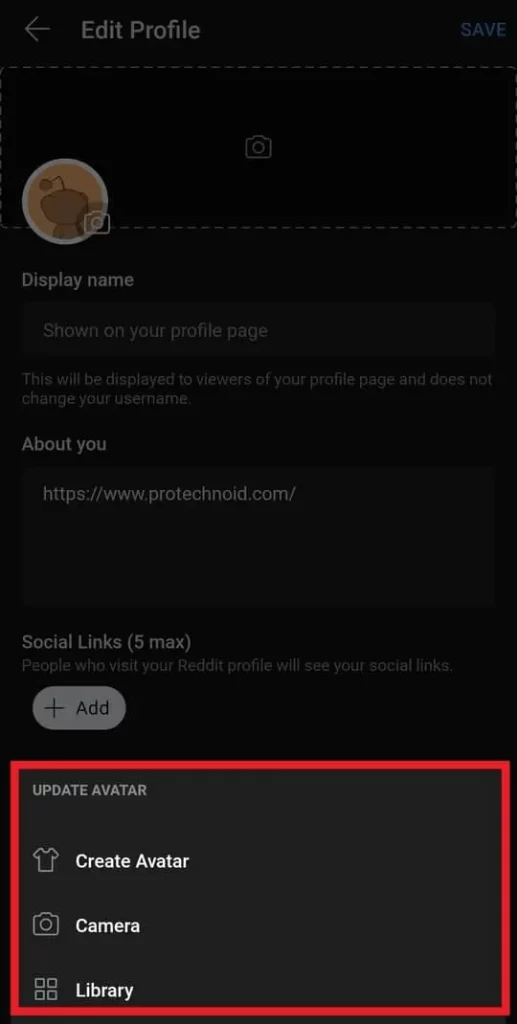
6) Finally, choose the Camera or Library option to capture or upload a new profile picture from your smartphone gallery.
(or)
Select Create Avatar to customize your Reddit Avatar.
How to Create Avatar on Reddit App
1) Tap on your profile picture in the top left corner and go to My Profile.
2) On your profile page, click on Edit.
3) Now, tap on the camera icon over your profile picture.

4) Select Create Avatar from update avatar options.
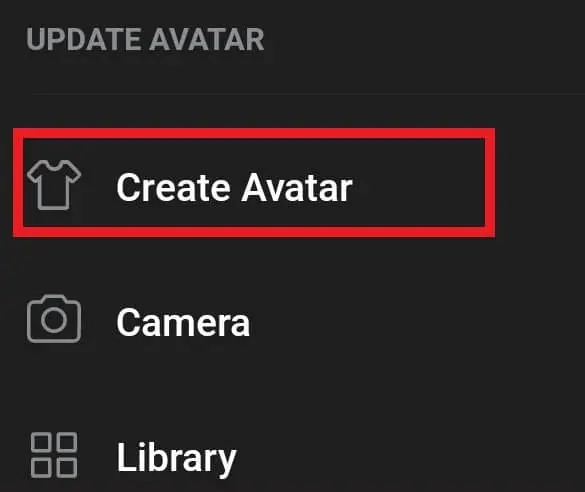
5) Once you choose create Avatar, you will be redirected to a screen to customize your own Reddit Avatar.
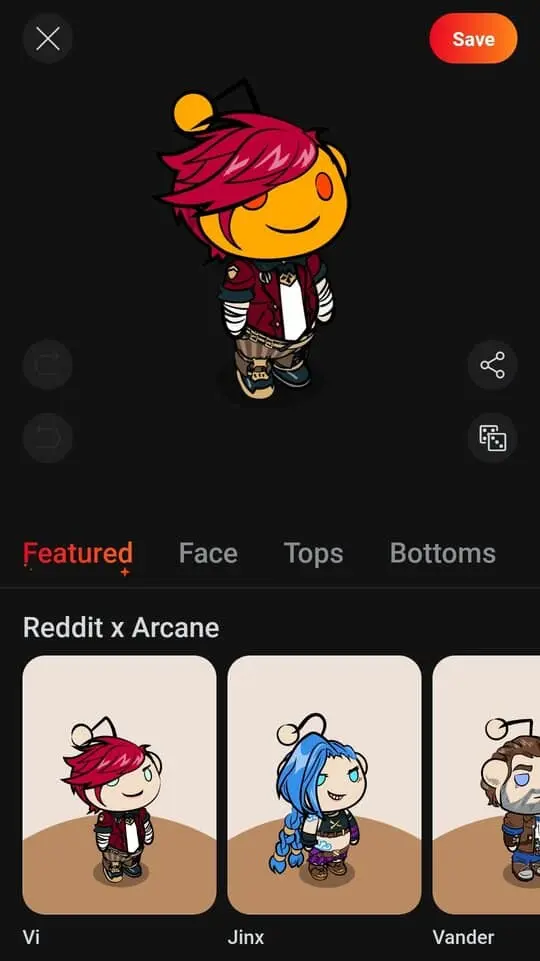
How to Download Reddit Avatar on Mobile App
Click on the share icon ![]() next to your Reddit Avatar and select Download Avatar.
next to your Reddit Avatar and select Download Avatar.

How to change Reddit avatar color
Go to the Avatar customization screen, move the tabs from right to left and select the Body tab.
Now, select the body color you prefer to change Reddit avatar color.
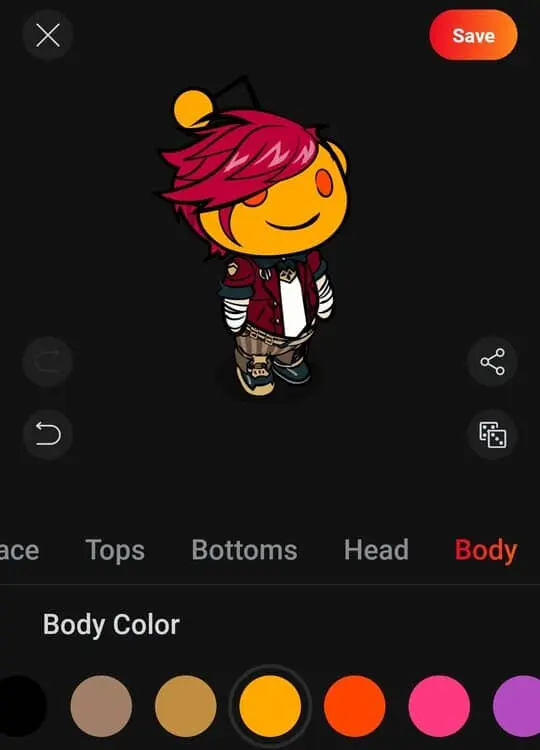
How to finalize Reddit Avatar
Once your avatar customization is over, tap on the Save button in the top right corner and click confirm to finalize your Reddit avatar.

How to reset your Reddit Avatar
Tap on your Avatar or Camera icon and select Restore default avatar to reset your Reddit avatar.
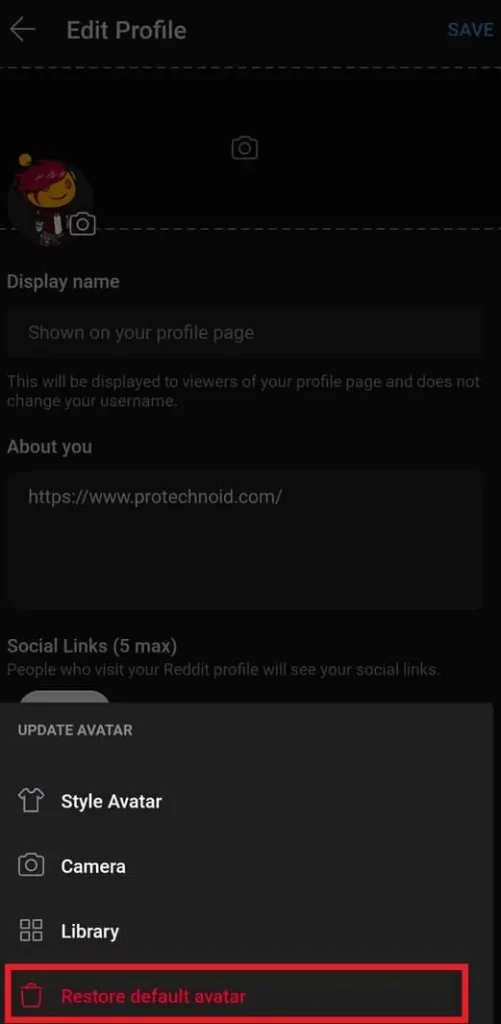
How to change Reddit profile picture PC via Website
1) Log in to your Reddit account.
2) Click on your username in the top right corner and select User Settings.
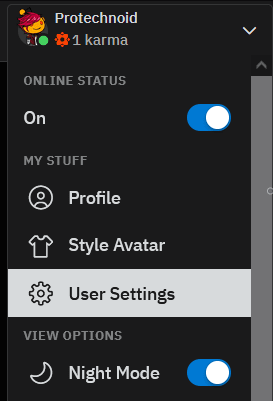
3) On the user settings page, select the Profile tab.
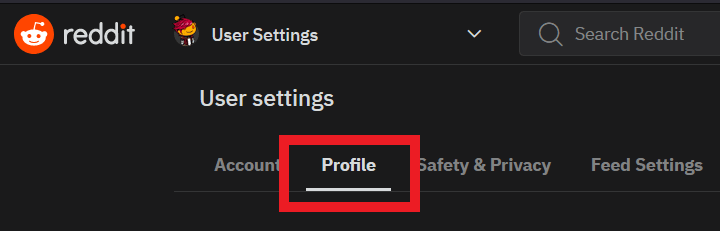
4) Now, scroll down to the Images section and tap on the Avatar (Profile Pic) to upload images from your PC as your Reddit account Profile Picture.
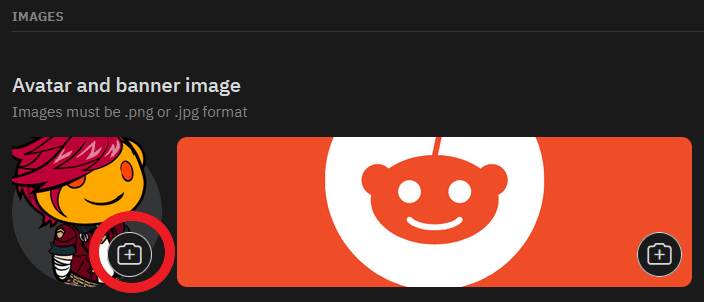
How to create Avatar on Reddit Website
1) Click on your username in the top right corner and select Create Avatar.
2) On the Create Avatar screen, users can customize their Reddit avatar using various combinations of colors and styles.
3) Finally, click Save to update your profile picture with the Avatar you created.
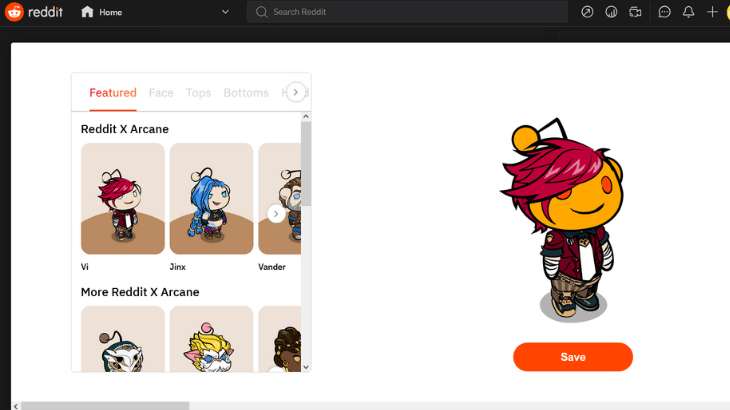
Reddit profile picture download
To download your Reddit profile picture or Avatar via website, go to the Create avatar screen, click on the share button, and select Download Avatar.
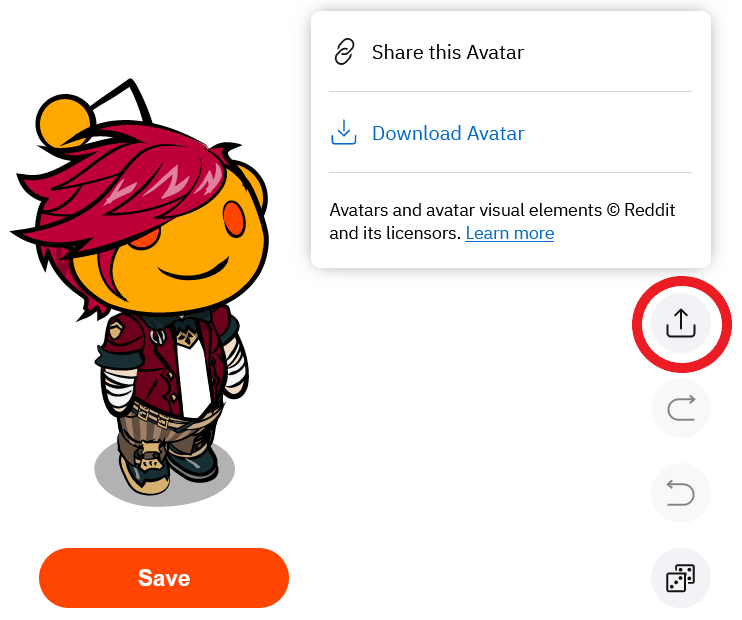
Reddit profile picture viewer
We can use the following extensions on the Chrome and Firefox browser to view the Reddit profile picture or Avatar.
Chrome:
Imagus extension for chrome
Firefox:
Imagus Add-on for Firefox
I hope you found the solution you are looking for on how to change your profile picture on Reddit. If there are any other methods that we have missed, please let us know in the comments section.
How to Delete a Sheet in Excel
How to appear offline on Facebook Messenger
How to change language on Amazon Prime Video
How to change password on messenger App
How to change WhatsApp Ringtone

