
Follow the simple procedure give in the article to know how to update your Gender on Facebook.
Contents
show
How to Change Gender on Facebook
1) Open facebook.com and sign in.
2) Click your profile picture on the left sidebar to access your Facebook profile.
3) Inside your profile, go to the About section, then click on contact and basic info.
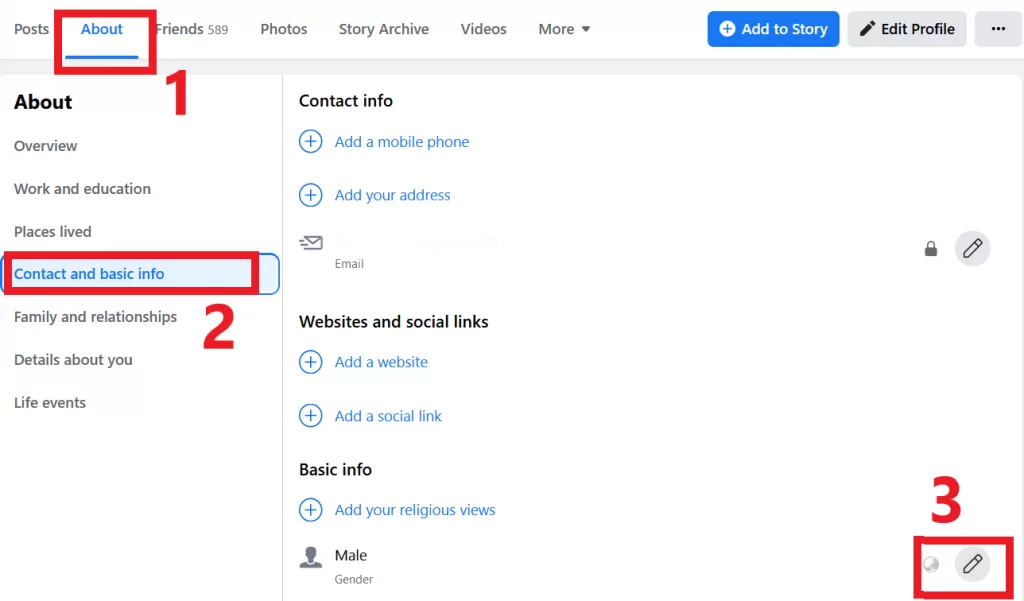
4) In basic info, click on the Edit (Pencil) icon, then select your Gender from the dropdown list and finally click Save to Change Gender on Facebook.
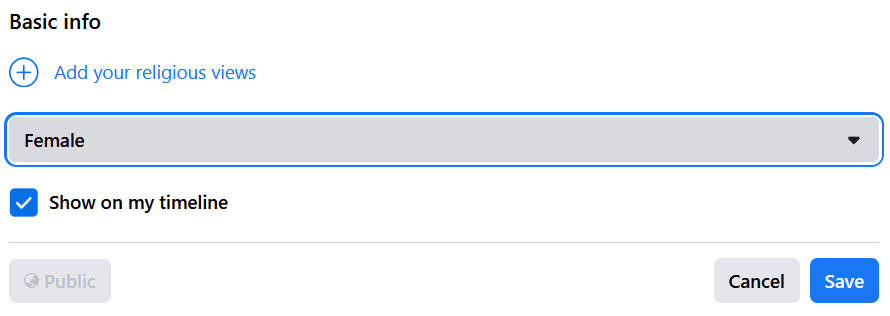
How to change Profile Picture on Messenger


1 reply on “How to Change Gender on Facebook”
Thanks for your blog, nice to read. Do not stop.