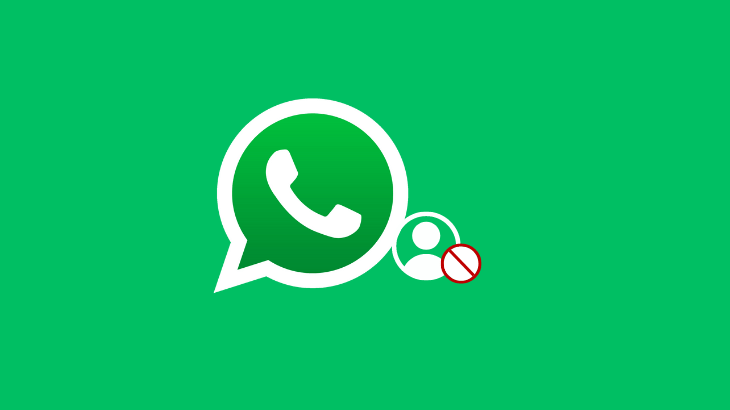
WhatsApp has several useful features; among them, the most useful feature is Blocking a user.
Blocking a WhatsApp user is a straightforward task, but you should remember that the user you blocked might eventually find out that you have blocked them on WhatsApp because of certain indicators.
Follow the simple step-by-step guide given below in the article to know how to block someone on WhatsApp without them knowing.
How to Block someone on WhatsApp without them knowing
There are two methods using which you can block someone on WhatsApp.
Block From Contact
Step 1: Go to WhatsApp and open the contact you want to block.
Step 2: Tap on the three vertical dots in the Top right corner and select More.
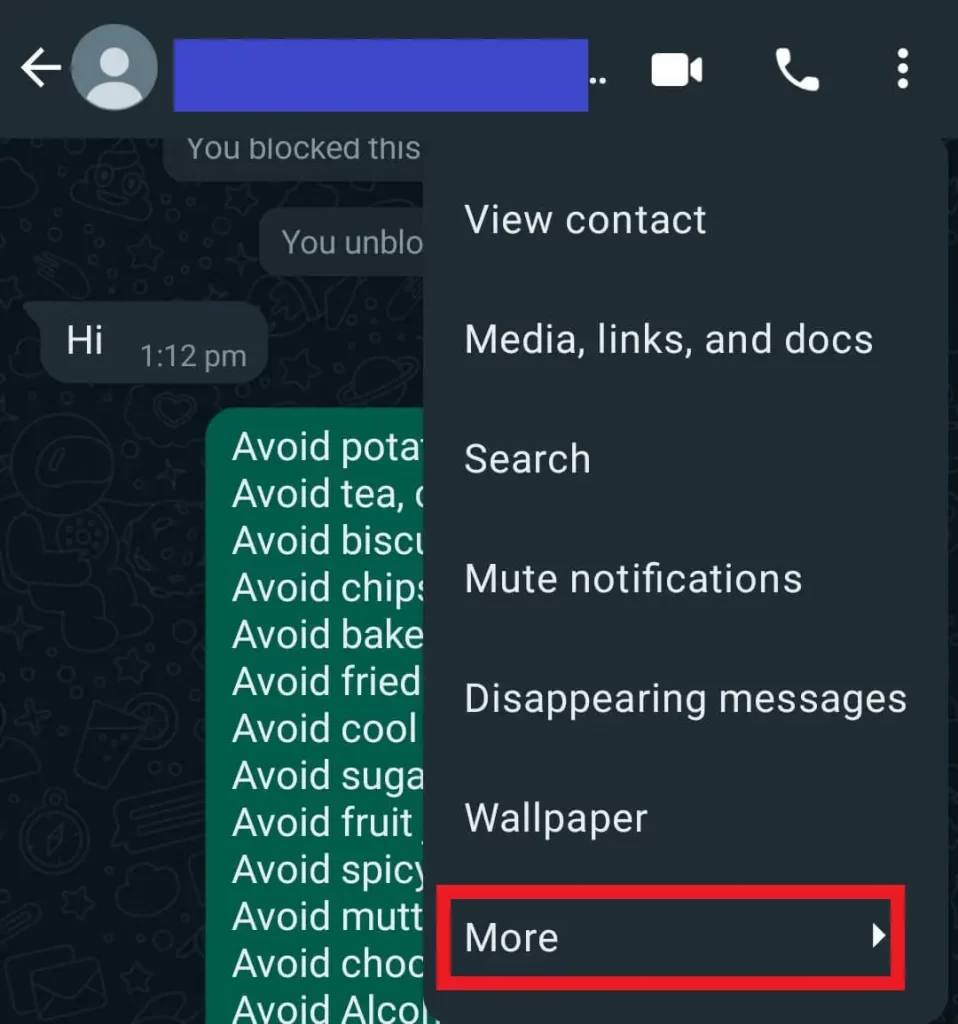
Step 3: Tap on the Block option.
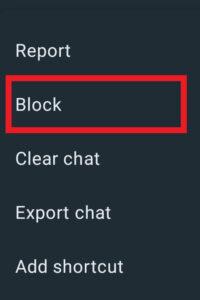
Step 4: Finally, you will see a confirmation prompt. Tap on Block from the prompt to stop receiving messages from WhatsApp users.
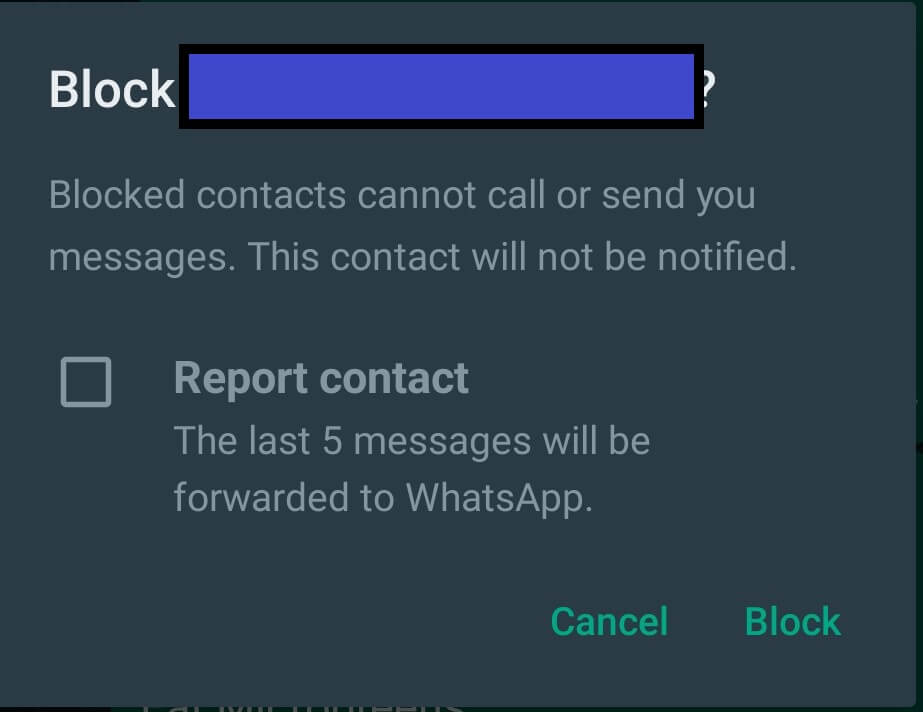
Block From WhatsApp Settings
Step 1: Open WhatsApp, tap on the three vertical dots in the top right corner and select settings.
Step 2: Tap on Privacy from WhatsApp settings.
Step 3: Now, scroll down and tap on Blocked Contacts.
Step 4: Tap the Add user icon in the top right corner and choose a contact to add to your Blocked Contacts list on WhatsApp.
When you block someone on WhatsApp, what can they see?
The user you blocked on WhatsApp cannot see your Status, profile picture/DP, last seen, or anything regarding your WhatsApp account.
However, while researching this topic, I found that when you keep a WhatsApp status and block a contact. The contact will still see your Status because you uploaded the WhatsApp status before blocking the contact.
From my perspective, this is a drawback that WhatsApp should look into. Because when I block someone, I do it to cut all ties with them.
So, I want to see whatspp blocks all my live Status when I block a WhatsApp contact.
Also Read: How to see WhatsApp status without save number
How to unblock blocked users on WhatsApp
There are two methods using which you can unblock users on WhatsApp;
Unblock user from Chat
This method will work only when you still have the conversation of the blocked person without deleting it.
Step 1: Go to WhatsApp and open the conversation of the person you blocked.
Step 2: Now, tap on “Tap to unblock.“
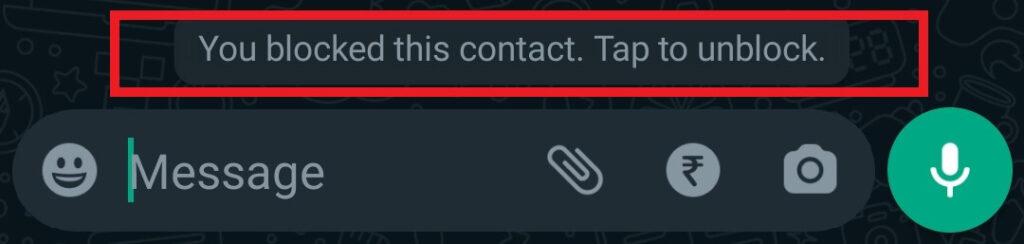
Step 3: Finally, tap on Unblock in the confirmation popup.
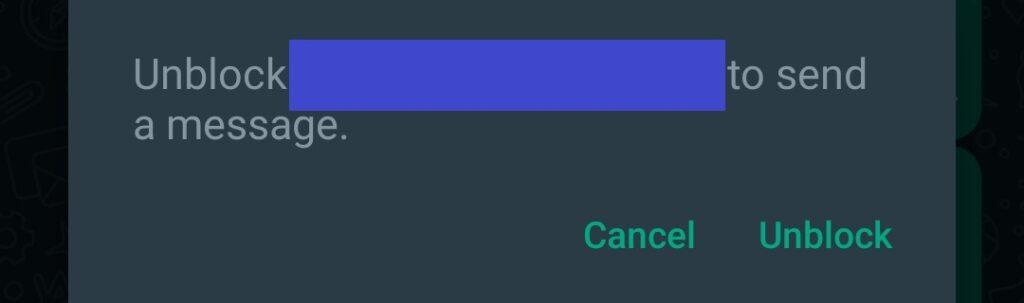
Once the contact is successfully unblocked, you will see the follow notification on your WhatsApp conversation.
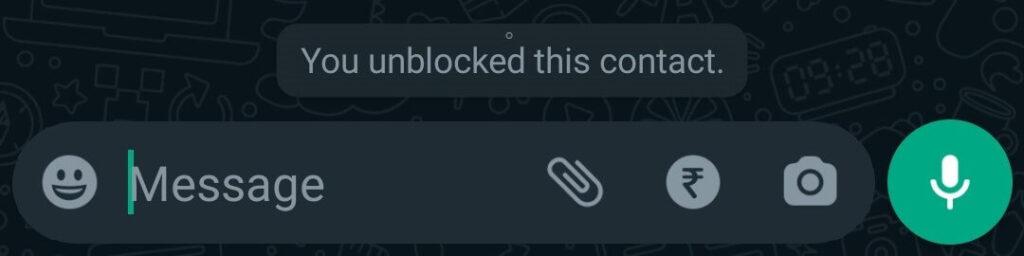
Unblock the user from Settings.
Step 1: Go to WhatsApp and tap the three dots icon in the top right corner.
Step 2: Select Settings.
Step 3: Tap on Privacy and scroll down to Blocked Contacts.
Step 4: Tap on Blocked contacts to view all the contacts you have blocked.
Step 5: Tap on a contact.
Step 6: Finally, tap “Unblock contact Name” to unblock a blocked contact from settings.
How to unblock someone on WhatsApp without them knowing
WhatsApp doesn’t send any notifications when you block or unblock someone. So, you need not worry about someone noticing when you block or unblock them.
But if the person you blocked is clever enough, they can join the clues and eventually discover that you have blocked them.
If you wonder if someone has blocked you, continue reading the next subheading.
How to check if someone has blocked you on WhatsApp?
No official features or methods exist to identify who has blocked you on WhatsApp.
However, certain indicators are used to identify if a person has blocked you.
Hidden Profile picture / DP:
When someone blocks you on WhatsApp, you can’t see their WhatsApp DP.
Send a Message:
When you send a message, if it is showing only a single tick, it doesn’t change to a double tick for a long time. You can decide that the user has blocked you.
Add in WhatsApp Group
Add the user you suspect to a new or existing WhatsApp Group.
If the user is added to the group without issues, then the user has not blocked you.
But if you see the message “Couldn’t add ‘Username,’ ” you can confirm that the user has blocked you.
How to restrict someone on WhatsApp
A feature that allows users to restrict someone from invading their privacy on any social media application is a must.
WhatsApp comes with a Privacy section on the settings page, where you can restrict what others can view about your WhatsApp profile.
The WhatsApp Privacy settings include
- Last seen,
- profile photo,
- About,
- Status,
- Read receipts,
- Default message timer,
- Groups,
- Calls,
- Blocked Contacts.
How do I ignore someone on WhatsApp?
You can use the block feature in WhatsApp to completely ignore/ or eliminate someone from bothering you on WhatsApp.
But if blocking is not an option, you can use the WhatsApp privacy features to restrict someone from knowing your last seen, profile picture, and more.
How come I see the profile pic of someone who blocked me?
Your WhatsApp may not have loaded correctly due to Internet connectivity, or you may still see the profile picture of the person who blocked you due to a technical glitch.
What happens when you Block/unblock someone on WhatsApp.
When you block someone, they lose all permission to message you or see your WhatsApp profile picture and Status. The user you blocked can’t even add you to a WhatsApp group.
When you Unblock a person on WhatsApp, they can see your profile picture, send you messages, and see all your statuses.
I hope you found the solution you were looking for on how to block someone on WhatsApp without them knowing. If you have any queries let me know in the comments section below.
Frequently Asked Questions
Is the 24-hour Status on WhatsApp visible if someone blocks me?
No, the Status that is currently live will only be visible. All future Status will be blocked.
How to stop receiving messages from someone on WhatsApp without blocking them
Blocking is not the only option to stop receiving messages from someone on WhatsApp. We can use the privacy settings in WhatsApp to restrict or stop receiving messages.
Is it possible to block someone on WhatsApp without them knowing?
WhatsApp does not send notifications when you block someone. But eventually, the user you blocked will know you have blocked them.
How do you contact someone who has blocked you on WhatsApp?
No special features allow WhatsApp users to contact a person who has blocked you directly.
If it is urgent, you can do a normal call or send them an SMS.
Can someone who blocked you on WhatsApp see your Status?
The person who blocked you on WhatsApp cannot see your Status on WhatsApp. But if you already had a status live when they blocked you, they can still see that Status alone.
Why is there only one tick on WhatsApp, but not blocked?
If you are sure you are not blocked and see a single tick when you send a message on WhatsApp, it means the WhatsApp user’s device doesn’t have an internet connection.
How to unblock yourself on WhatsApp
There are no specific ways/methods that allow users to unblock themselves on WhatsApp.

