
How to pin a comment on Instagram?. Instagram is a social media platform that lets users share photos and videos. Users can like and comment on posts with their thoughts, and users can also pin comments to the top of a post.
Follow the simple step-by-step guide given below in the article to know more.
Introduction: Why You Should Pin Comments on Instagram
The idea behind this feature is to make it easier for people to see what other people are saying about a particular post and make it easier for people to find conversations they are interested in.
People who use Instagram will be able to stay up-to-date with the latest trends and conversations in their area of interest without having to scroll through dozens of comments.
How to pin a comment on Instagram post
To pin a comment on an Instagram post, follow the steps given below;
Step 1: Go to your Instagram account.
Step 2: Find the post for which you want to pin a comment.
Step 3: Tap on the comments icon of the post to see all the comments under the post.
Step 4: Now, tap & hold comment on your Instagram post.
Step 5: Finally, select the Pin icon at the top of your screen to pin a comment to the top of your comments section.

Once the above step is completed, you can see the comment at the top of your comments section with a Pinned tag.
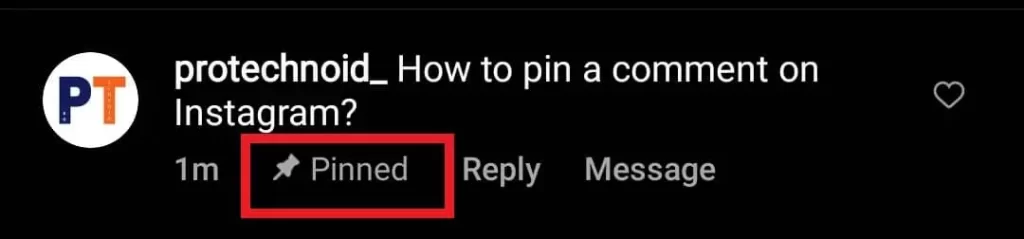
Note: You can’t Pin your comments on Instagram.
How to Unpin a comment on Instagram post
To unpin a comment on Instagram post,
Step 1: Touch & hold the pinned comment and tap on the Pin icon on top of your screen.
Step 2: Now, select Unpin from the confirmation popup.
How to pin a comment on Instagram live
To pin a comment on Instagram Live, follow the steps given below
Step 1: Tap on a comment on an Instagram Live session.
Step 2: Select Pin Comment to place a comment at the top of your comments thread in the Instagram Live.
How to pin a comment on Instagram reel
There are no different methods for pinning a comment. Both Instagram posts and reels follow the same method.
Step 1: Open a Instagram reels.
Step 2: Touch & hold a comment under a reel.
Step 3: Finally, tap on the Pin icon to pin a comment on Instagram reels.
How to pin a comment on Instagram story
Currently, there are no options to Comment on an Instagram story, and you can only Send messages and reactions to a story.
4 Amazing Ways You Can Use Pinned Comments for Maximum Engagement
This section will provide you with four ways to use pinned comments for maximum engagement.
- Pin your most popular comment.
- Pin a comment with valuable information
- Pin a comment that is liked many times
- Pin a comment regarding an event or give-away.
I hope you have found the solution you were looking for on how to Pin a comment on Instagram if you have any queries feel free to drop them in the comments section below.
Frequently Asked Questions
How to pin a comment on someone else’s Instagram live?
No, Instagram doesn’t allow its users to Pin comments on someone else’s Instagram live session.
What does it mean to pin a comment on Instagram?
When you Pin a comment on Instagram, it will allow the users to understand the intent or tone of the comment thread.
Who can pin comments on Instagram?
All users can pin comments on Instagram, but you can Pin comments only on the Instagram post uploaded by you.
Can you pin your own comment on Instagram?
No, Instagram doesn’t allow its users to Pin their comments on Instagram posts. But you can pin your own comment on Instagram live.
Why can’t I pin my own comment?
You can’t pin your comment because it is not an Instagram feature.
How to make your comment top on Instagram?
A comment needs to be pinned to appear on top of your comments thread. But you can’t pin your own comment on Instagram Post.
Also read:
How to unarchive a Post on Instagram
How to delete a story on Instagram
How to change Email on Instagram
How to half swipe on Instagram


8 replies on “How to pin a comment on Instagram”
Excellent article. I definitely appreciate this site. Keep writing!
This is the perfect blog for everyone who would like to find out about this topic. You know a whole lot its almost hard to argue with you (not that I actually would want toÖHaHa). You definitely put a fresh spin on a subject which has been discussed for ages. Wonderful stuff, just excellent!
Thank you ever so for you blog. Really looking forward to read more.
As a Newbie, I am always searching online for articles that can help me. Thank you
This site definitely has all of the information I needed about this subject
Very good post.Really looking forward to read more. Great.
Thanks-a-mundo for the post.Really thank you! Awesome.
I reckon something truly special in this website.