
How to change email on Instagram?. Email is essential personal information on Instagram, and users can even use their email id as a username to log in to their Instagram account.
Changing your email on Instagram is a simple, straightforward task, but you need to have access to your email account that is registered with Instagram.
Follow the simple step-by-step guide given below in the article to change the email id on your Instagram account.
How to change email on Instagram app (Android and iPhone)
1) Open Instagram and Log in to your account.
2) Now, tap on your profile picture icon in the bottom right corner to access your Instagram profile.
3) On your profile screen, tap on the burger bar menu (three horizontal lines) in the top right side corner and select Settings.
4) Select Account on the settings screen.
5) In the Accounts screen, tap on Personal information to access your email, phone number, gender, birthday.
6) Tap on Email Address to access the Change email screen.
7) Remove your old email id & enter your new email address and tap on the right tick icon.
8) Now, you will receive a confirmation code on the new email address you entered.
9) Enter the confirmation code and click Next to change your email on Instagram.
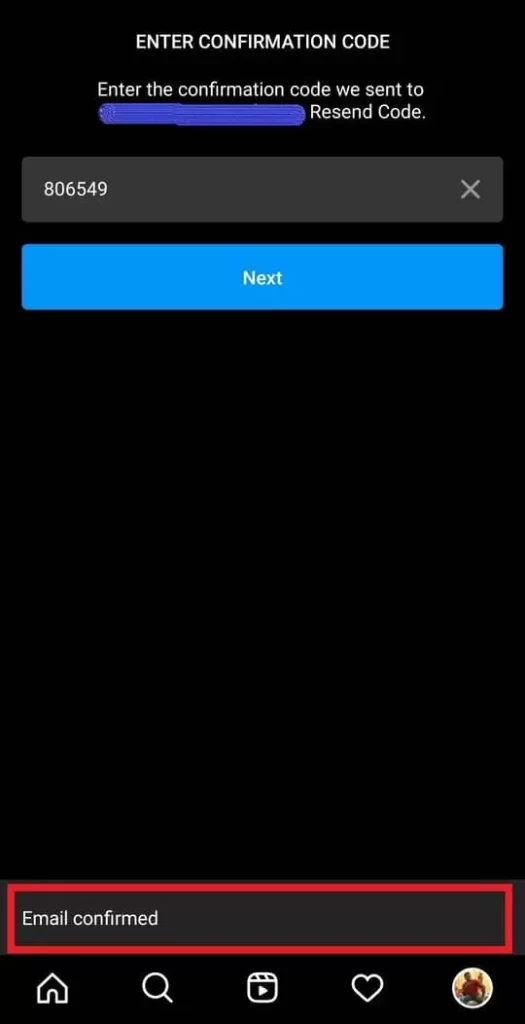
Note: Once the email is changed, you won’t be redirected. You will receive an Email confirmation notification at the bottom of your screen. (Refer to above image)
How to change your email on Instagram Website
1) Go to www.instagram.com and log in to your account.
2) Once you have logged in successfully, click on your Profile pic in the top right side corner and select Profile.
3) Click on Edit Profile on the profile screen.
4) Now, scroll down and enter your new email address in the Email field and click Submit.
I hope you have found the answer you were looking for the query how to change email on Instagram. Please let us know in the comments section below if you have any questions.
Frequently Asked Questions
How to change Instagram email without a password?
To change your Instagram account email, you need access to the email account you entered. You will receive a confirmation code to verify your email. Therefore, the password is not necessary to change your email on Instagram.
Can I Change my Instagram email without logging in?
No, it is impossible to change your email id on Instagram without logging in. You can access your details only if you log in to your account.
Feel free to read my other articles listed below,
How to clear cache on Instagram
How to view old Instagram stories
How to Unread Messages on Instagram
How to delete a story on Instagram
How to unarchive a Post on Instagram
How to pin a comment on Instagram

