
Instagram is a free visual and social network platform that allows users to post photos and videos. users can also upload photos and tag their friends on Instagram.
Follow the simple steps given in the article to know how to untag yourself on Instagram from different sections like story, caption, comment and more.
How to untag yourself on Instagram Post
1) Open and log in to the Instagram app.
2) Click on the profile picture in the bottom right corner to access your Instagram profile.
3) Now, click on the tag user icon to access the images tagged to your profile. (Refer to below picture)
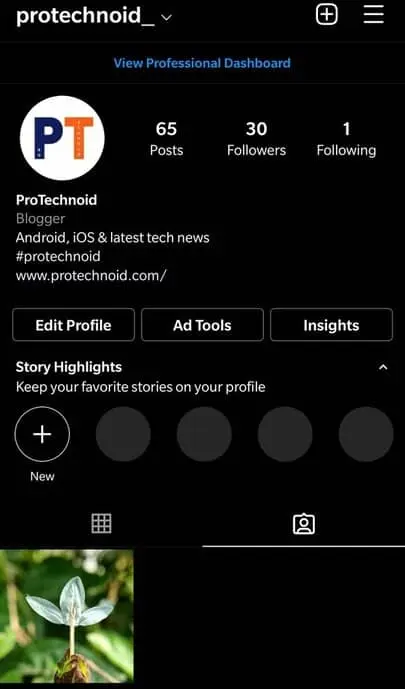
4) Select and open the image you want to untag yourself.
5) Tap on the three dots icon in the top right corner and select Tag options.
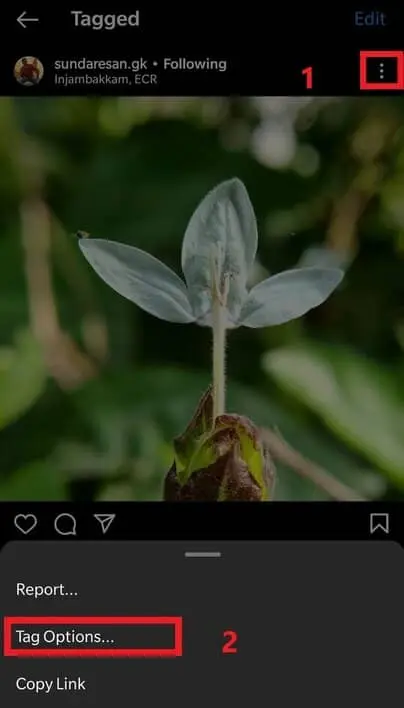
6) In tag options, choose Remove me from post to untag yourself from the Instagram Post.
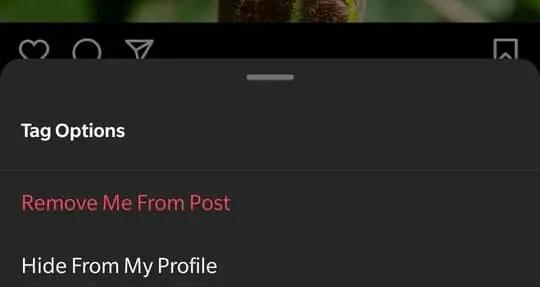
Also read: How to delete posts on Instagram
Who can tag me on Instagram
You can choose the audience that can tag or mention you in their Instagram posts. Either you can allow tags from everyone, people you follow or no one. Users can enable the Manually Approve Tags option to control every future tagged post.
To customize the tags option, follow the steps given below.
1) Open Instagram App and log in.
2) Tap on your profile picture in the bottom right corner to access your Instagram profile.
3) Tap on the three bars icon in the top right corner and select Settings.
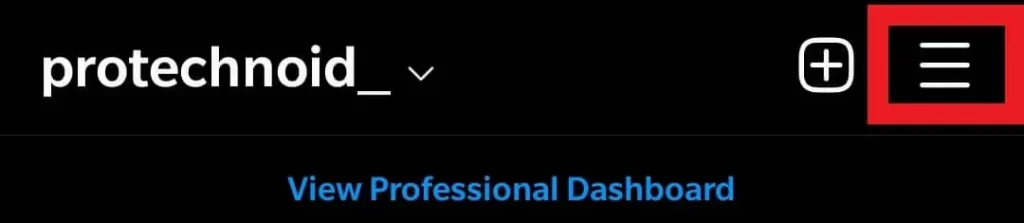
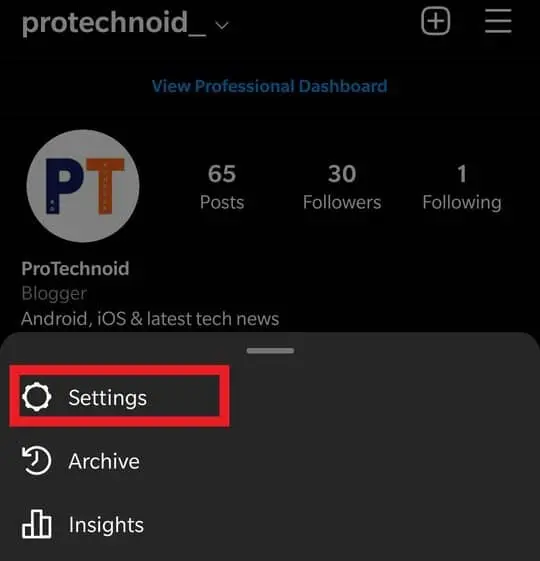
4) In the Settings section, select Privacy.
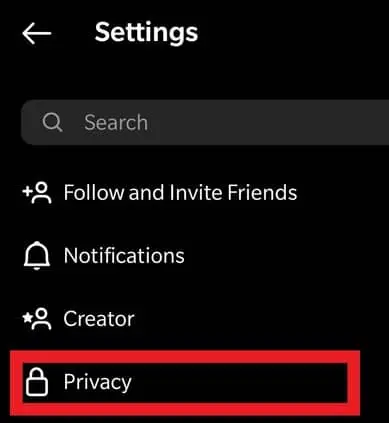
5) In Privacy, tap on Tags to customize tags settings.

6) Under Allow Tags From, choose No One to stop everyone from tagging you.
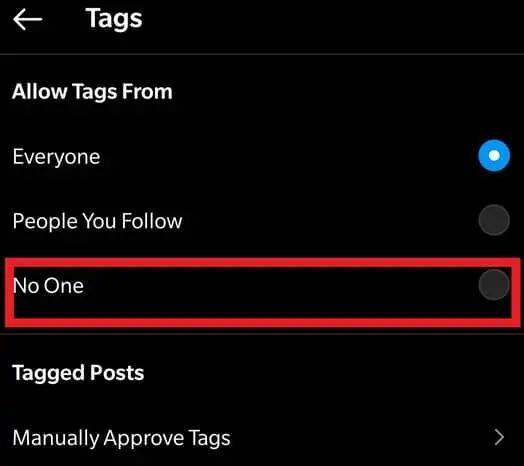
The Manually Approve Tags option allows users to decide whether to add the tagged posts to our profile or remove ourselves from the post. This won’t affect any of the previously tagged posts.
1) Sign in to your Instagram account and go to your profile.
2) Tap on the three bars icon in the top right corner and select Settings.
3) Click on Privacy and select Tags.
4) In the tags section under tagged posts, click on Manually Approve Tags to access Tag controls.
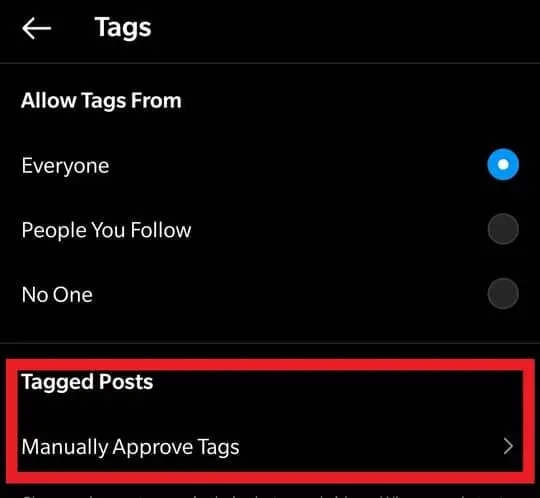
5) Turn on the Manually Approve Tags.
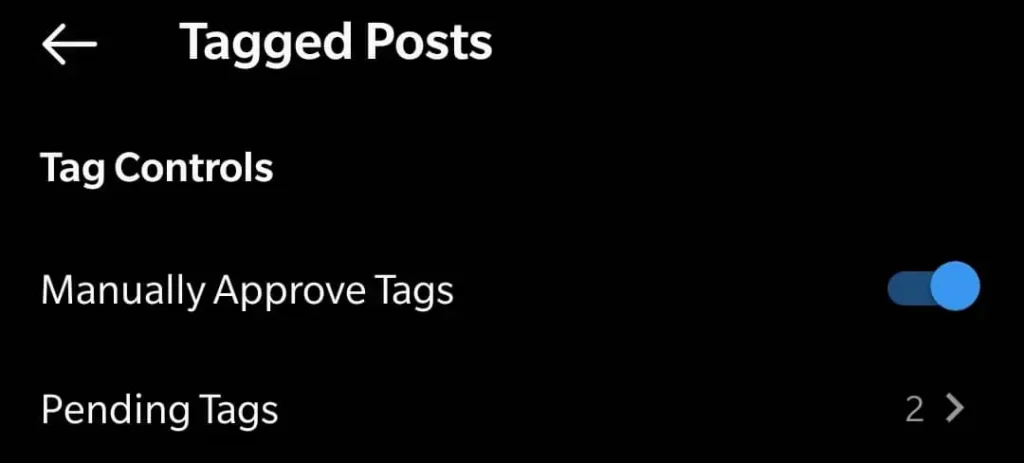
Once the Manually Approve Tags is turned on, the posts tagged in the future won’t be visible on the tags section. You have to approve the pending posts to be visible on your Instagram profile.
1) To approve pending posts, tap on Pending Tags in Tag controls to view the list of tagged photos and videos.

2) Tap on Edit, then select the images that you want to approve.
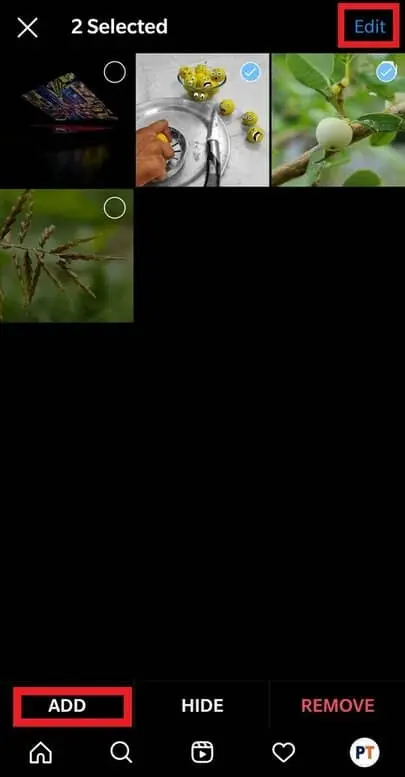
3) Finally, click Add to approve the pending post.
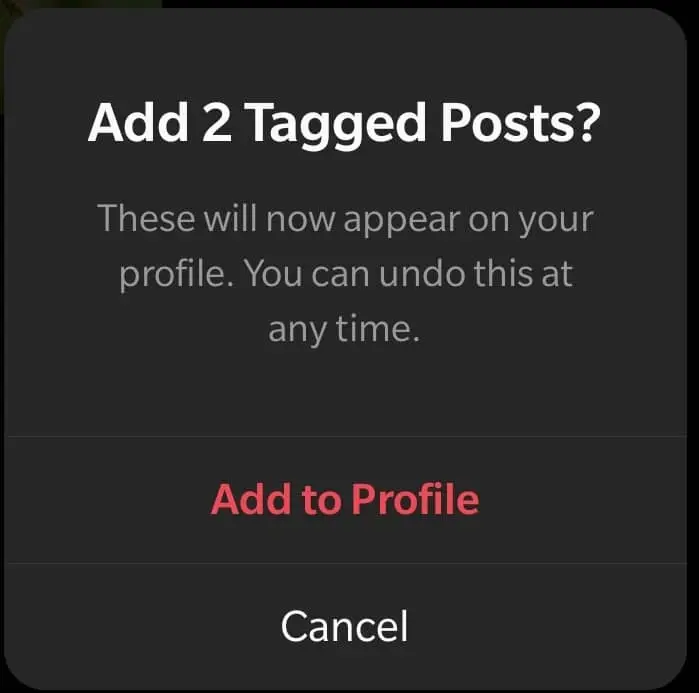
Frequently asked questions
Where can i see photos i’m tagged in on Instagram?
Users can view the posts they are tagged in their Instagram profile under the tagged photos section.
How can i stop someone from tagging me on Instagram?
Instagram Settings > Privacy > Tags > No One
How to stop getting notifications from tagged photos on Instagram?
To stop getting notifications from tagged photos, remove yourself from the post, which I have explained in the subheading above, how to untag yourself on Instagram post.
If you untag yourself on Instagram does the person know
No, they won’t get any notification.
Can you remove a tag on Instagram that someone else posted?
No, you have control only over the posts you are tagged and the photos posted by you.
Who can see my tagged photos?
If your Instagram account is public, everyone can your tagged photos.
Also read:
How to find your Motherboard Model Windows 10
How to Delete messages on Instagram
How to delete posts on Instagram
How to Appear Offline on Instagram
How to reply to a message on Instagram
How to Unread Messages on Instagram

