
Customizing our desktop screen to make it look good is always fun. Gone are the days where we need to look into the boring static wallpapers. Windows 10 does not come with native support to set animated GIF wallpaper.
But we can use third-party apps from the Microsoft store to accomplish this task. This article will take you through simple steps which will help you learn how to set a GIF as a desktop background on windows 10.
How to set GIF as wallpaper windows 10
1) Open Microsoft Store on your Windows 10 system.
2) Search and install Lively Wallpaper.
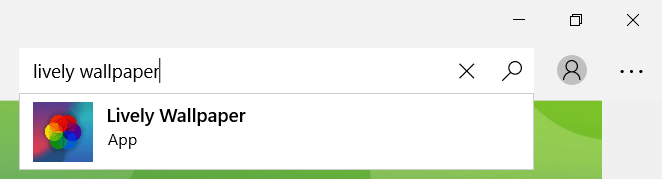
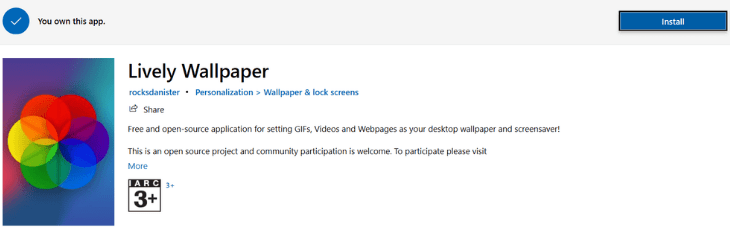
Note: Lively Wallpaper application will allow users to set GIFs, videos, and webpages as your desktop wallpaper and screensaver.
3) Once the installation is complete, click Launch to open the application.
4) Complete the setup of the application by clicking Next.
5) Once you are finally into the application, you can select the default GIF wallpapers available in the application.
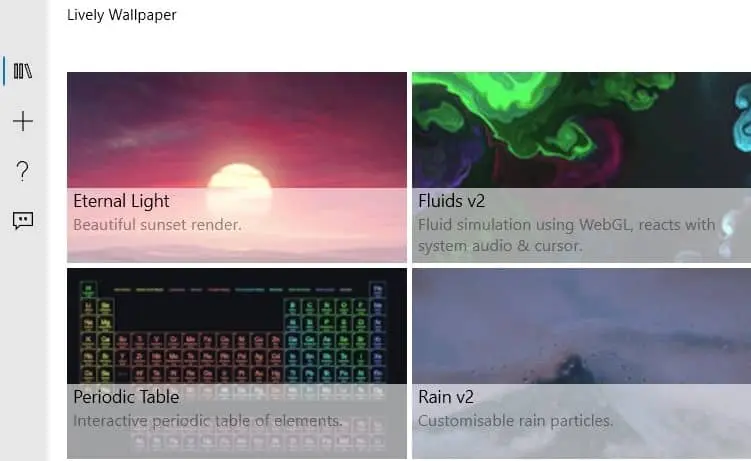
How to set a custom GIF as wallpaper
To set a custom GIF as wallpaper, open the Lively wallpaper application, click the plus icon from the left side icon menu and click browse to upload a new custom GIF wallpaper from your system.
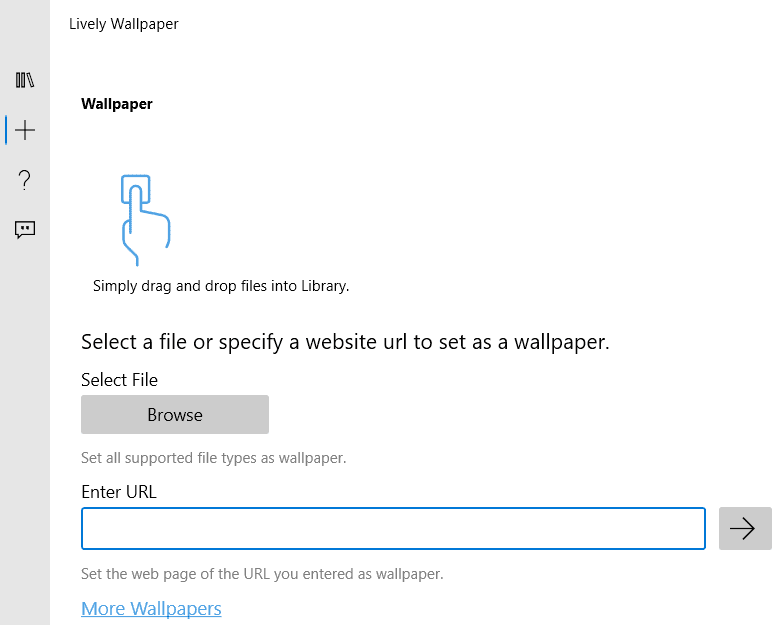
How to set a Youtube video as Desktop background
Open the Lively Wallpaper application, select the plus icon from the left side icon menu, paste the Youtube URL into the text field and click the arrow icon. Once the video is processed, click ok in the popup to approve adding video to the library.
How to download a GIF on Android
Users can download GIFs using Google search and Android app from Play Store.
How to download a GIF from Google
1) Open Google images and search for the GIF you want to download.
2) Open the GIF image, then tap and hold over the GIF to get the download option. (Refer to below image)
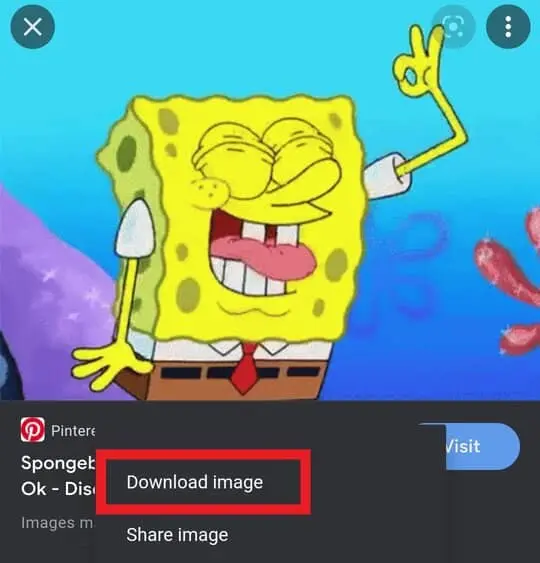
How to download GIFs using Android apps
There are a lot of free Android apps available on Play Store which allows users to download GIF.
List of some of the GIF apps are;
- GIPHY by Giphy, Inc.
- GIF Keyboard by Tenor Google
- Sticker.ly by Snow, Inc.
To create a GIF image on your own, download and install GIF Maker from Play Store.
If any other applications allow us to set a GIF as wallpaper on windows 10, let us know in the comments. But the application must be from the Microsoft Store.
How to Loop a YouTube video on Android
How to Change Twitter Theme color
How to set a ringtone on Android
How to find your Motherboard Model Windows 10
How to save and send GIFs on Android

