
Tumblr is filled with tons and tons of articles from various blogs, which are free to access. But it is always good to have a personalized feed by following the blogs only which you need.
Users can also use the inbuilt Tumblr feature to block tags and post content to restrict what they view on their Tumblr feed. If you want to know how to block tags on Tumblr, follow the simple method below.
1) Open the Tumblr website and log in.
2) Click on the user icon in the top right corner and select settings.
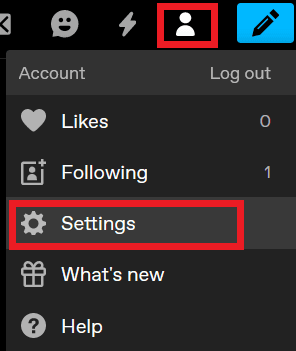
3) Now, scroll down to the Filtering section and click on the edit icon straight to Filtered tags. (Refer to below image)
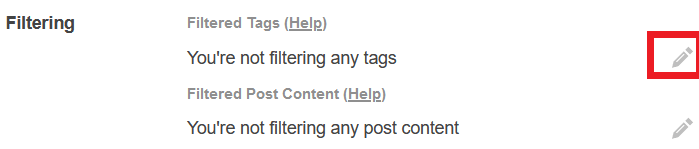
4) Finally, enter the tags you want to filter and click the Add button to hide tags on Tumblr.
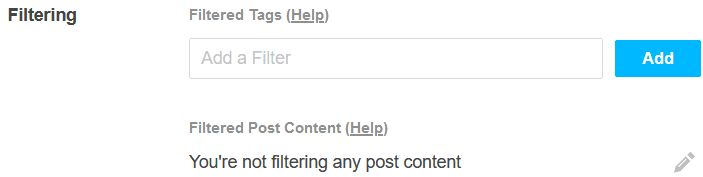
Note:
Using the same above method, users can also filter post content on Tumblr.
1) Open Tumblr App and log in.
2) Tap the user icon in the bottom right corner.
3) Select settings from the top right corner.
4) Tap on Account Settings to access the Filtering option.
5) Select Filtering.
6) Finally, tap on +New to add filtered tags or filtered post content.
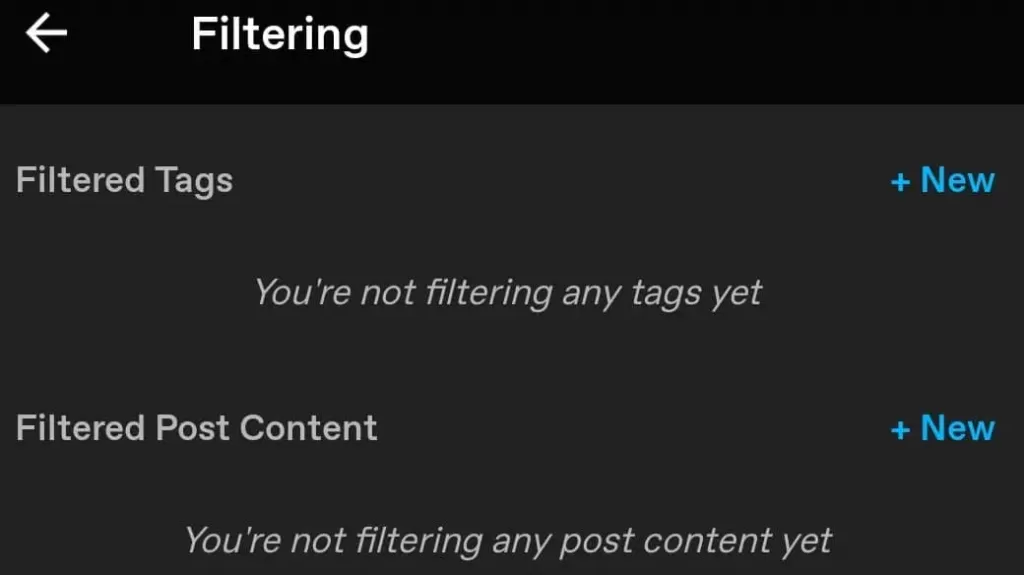
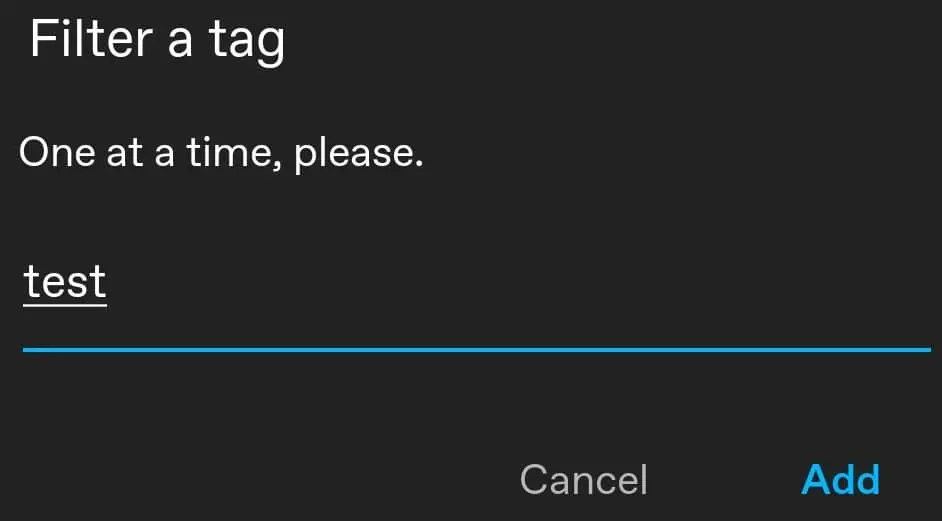
How to add links to Tumblr Bio
How to change Username on Tumblr App
How to Change Profile Picture on Tumblr

