Retweeting is the re-posting of a tweet on Twitter. Twitter allows users to either retweet their tweet or from someone else.
But there may be situations where you want to delete your old retweets, or you no longer wish to share someone else tweet on your Profile, then you can remove the Retweet using the undo option.
Follow the simple procedure given in the article to know how to delete a retweet on Twitter.

How to Delete a Retweet
1) Open twitter.com and log in.
2) Click on Profile from the left side menu to access your Twitter profile.
3) Now find the Retweet you want to remove from your Profile, click on the green highlighted retweet icon.

4) Select Undo Retweet.
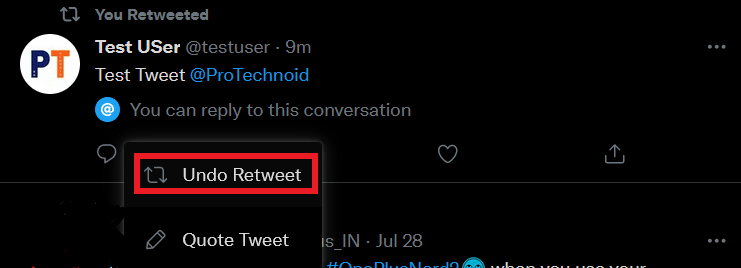
How to Delete a Retweet on Mobile App
1) Open Twitter App and log in.
2) Tap on your Profile icon on the top left corner and select Profile.
3) On your Profile page, find the Retweet you want to remove and tap on the green highlighted retweet icon to undo Retweet.
How to Delete a Tweet
1) Log in to your Twitter account and go to Profile.
2) Locate the tweet you want to delete and click on the three-dot menu icon (Refer below image).

3) Select the Delete option and click Delete again to confirm the removal of the tweet.
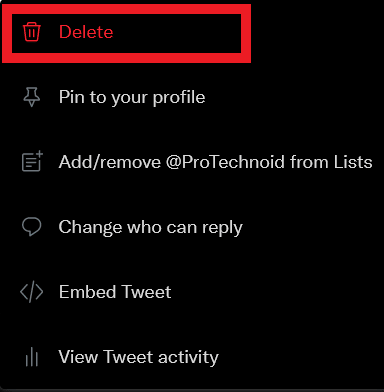

How to change your Profile Picture on Twitter
How to Change Gender on Facebook
How to change Twitter Language
How to Change Twitter Theme color

