
There may be several reasons for you to delete Tumblr posts from your blog. But instead of deleting one by one, which is time-consuming, we can use the Mass Post Editor option to delete all Tumblr posts at once.
How to mass delete Tumblr posts
1) Open Tumblr.com and sign in.
2) Click on the user icon in the top right corner.
3) Select the Tumblr blog from which you want to delete posts.
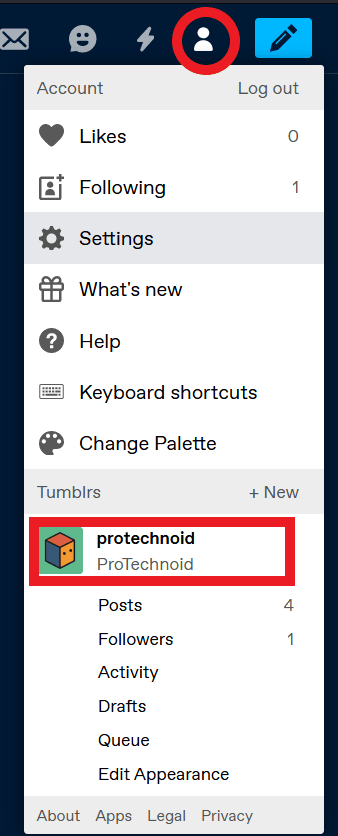
4) Click on Mass post editor to access your published posts.
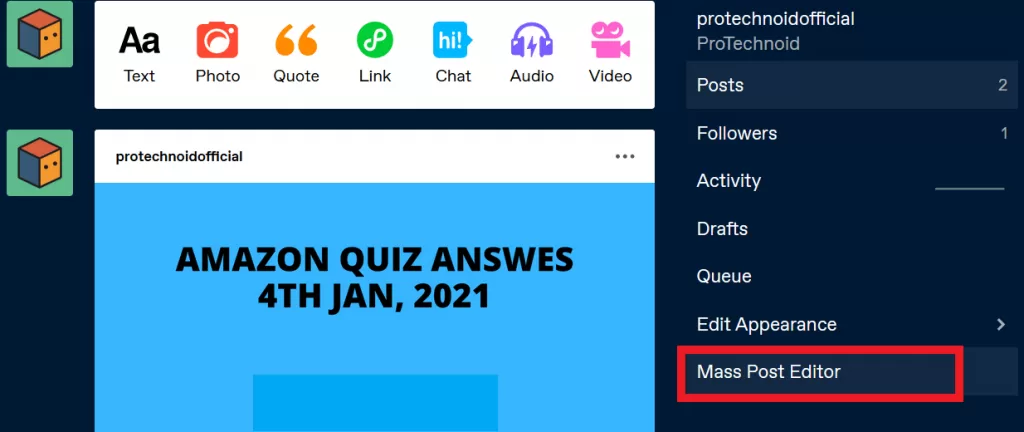
5) Now, select the posts you want to remove and click on Delete.
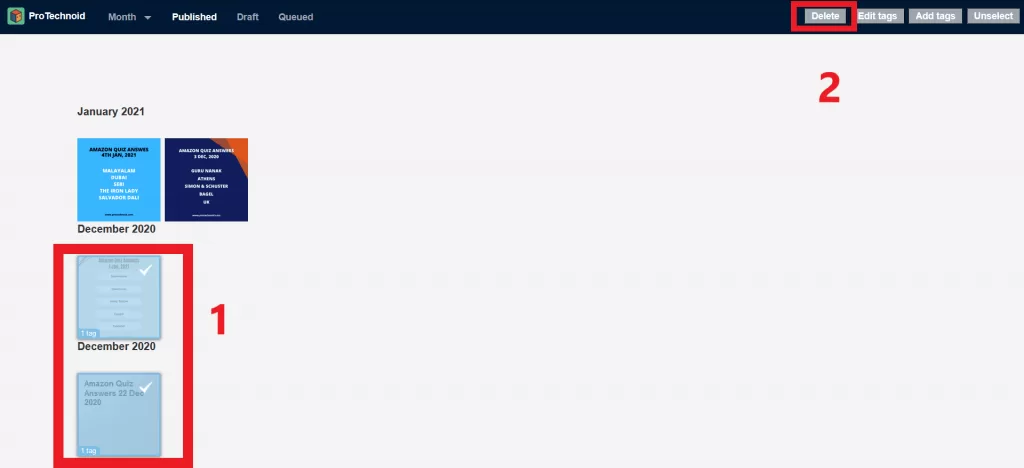
6) Finally, you will be asked to confirm to delete the selected posts, click ok.
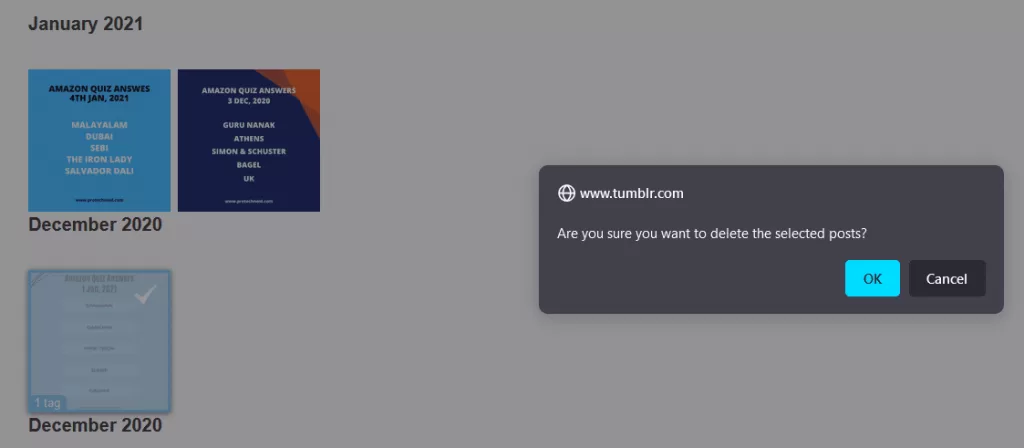
How to change password on Tumblr
How to Change Profile Picture on Tumblr
How to add links to Tumblr Bio

