Gmail is the most commonly used Email service around the world. Anyone who has an Android smartphone would have a Gmail account as simple as that.
While creating a Gmail Account, the user enters his personal information, such as name, date of birth, gender, phone, and recovery email. These data are stored in their Google account.
Sometimes there will be situations where users may have submitted inaccurate personal data and want to change it. This article will help you update your information accurately.
For example, we will consider that the user’s age is wrong in their Gmail account. Follow the simple steps given below to change age on Gmail.
How to change age on Gmail Desktop
1) Open Gmail.com and sign in.
2) Once you have signed in successfully, click on your Profile icon on the top right corner and go to Manage your Google Account.
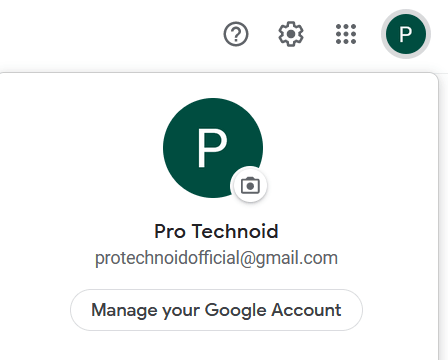
3) Click on Personal info from the left side menu.
4) on the personal info page, users can change the date of birth under the Basic info to update their correct age.
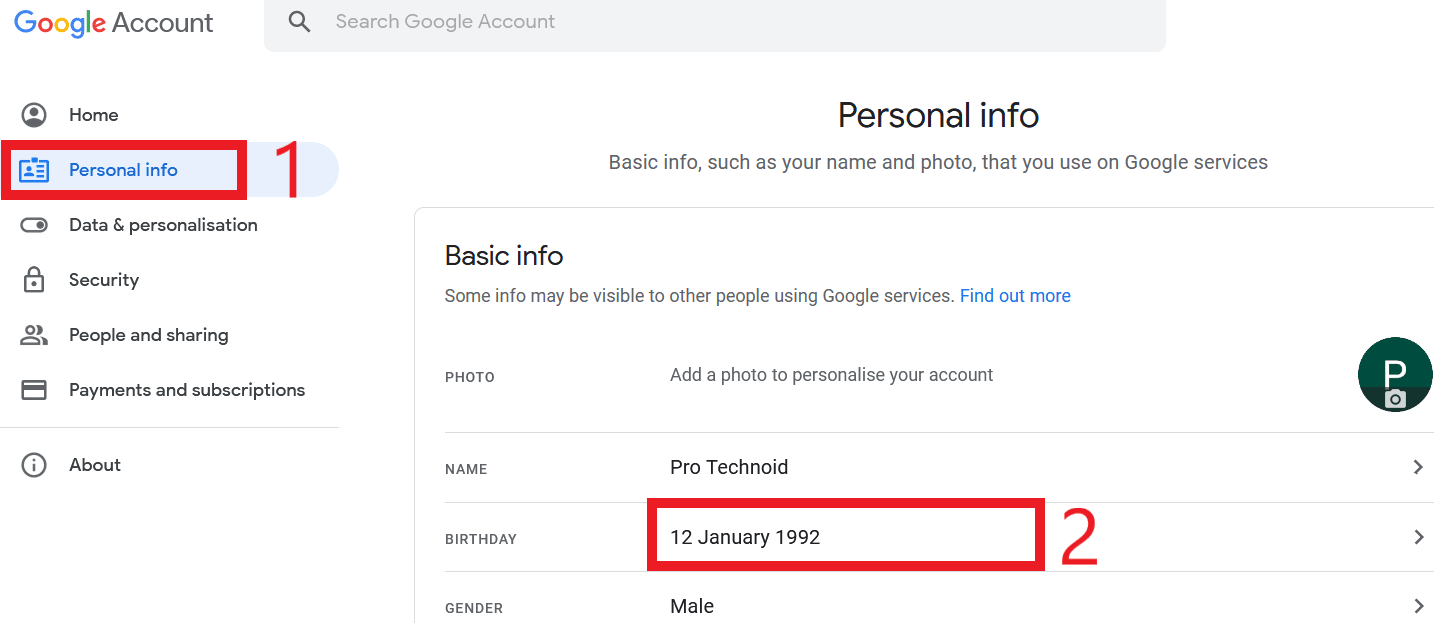
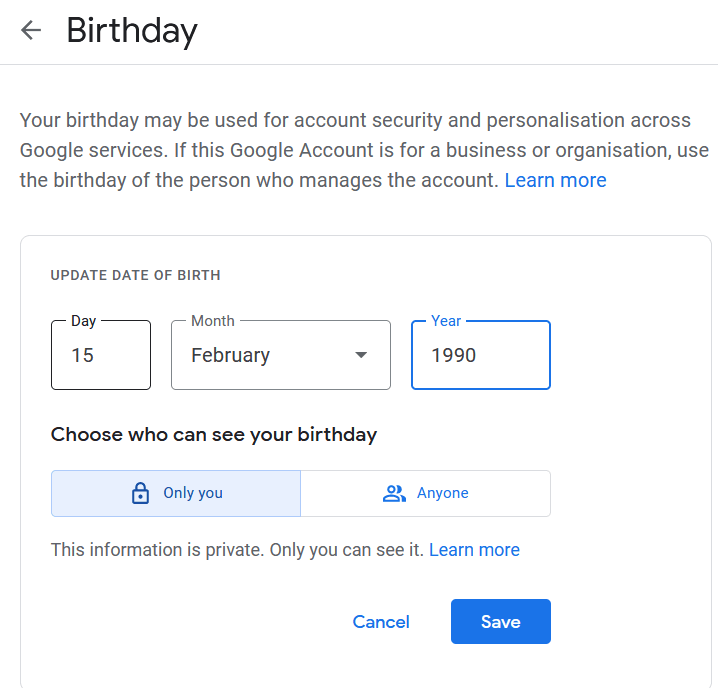
How to Change Age on Gmail App
1) Open and sign in your Gmail App.
2) Tap your Profile icon on top of the screen and click on Manage your Google Account.
3) Select Personal Info from the list of tabs available.
4) In the Personal info tab, click on birthday to change day, month, year and click Save.

