PUBG Mobile made a comeback to the Indian market on June 18, 2021, but with a different alias. PUBG Mobile was renamed and launched in India as Battlegrounds Mobile India (Early Access) with a revised privacy policy.
The most common doubt among all the battlegrounds mobile India players is whether they could transfer all of their old gameplay data, including UC, from the PUBG Mobile global version to Battlegrounds Mobile India.
The good news is, it is possible. But your PUBG Mobile global account needs to be linked with either your Facebook or Twitter account.
How to transfer data from PUBG Mobile to BGMI
Follow the step by step guide to know how to transfer data from PUBG Mobile to BGMI.
Step 1:
Download and Install Battlegrounds Mobile India (Early Access) by Krafton, Inc. from Google Playstore.
Step 2:
Once installation is over, log in with your Facebook or Twitter account.
Step 3:
Go to settings and then Basic to access the Account transfer option.
Settings -> Basic -> Account transfer

Step 4:
Now click on the Account transfer button and select the social network account you linked with the PUBG Mobile App.
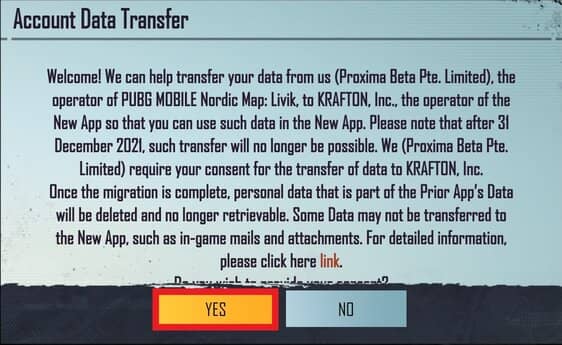
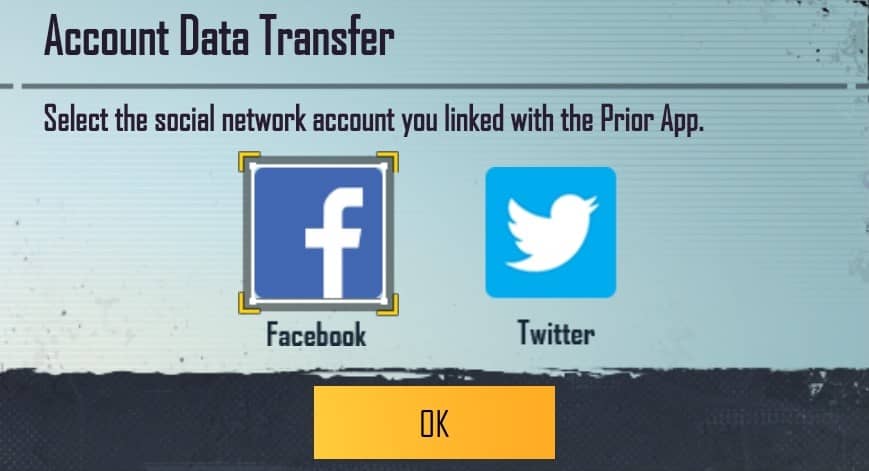
Step 5:
Finally, confirm your account transfer by clicking Yes.
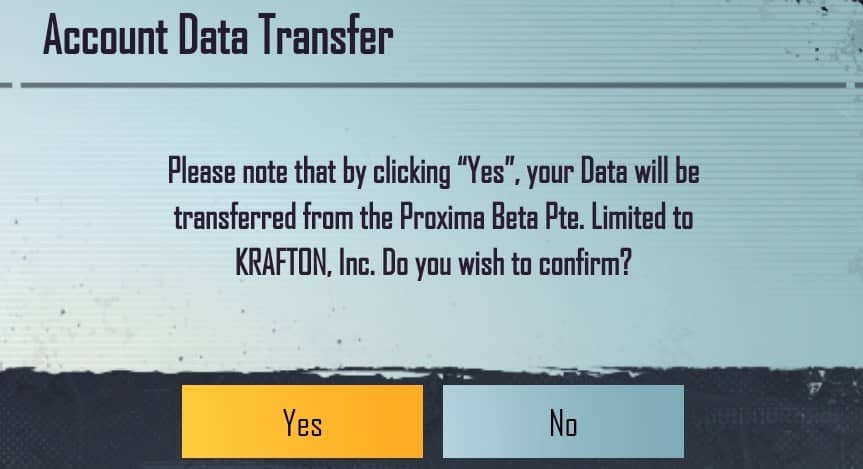
Battlegrounds Mobile India (Early Access) is currently available for download in Google PlayStore.
FAU-G an Indian alternative to PUBG Mobile announced


2 replies on “How to transfer data from PUBG Mobile to BGMI”
Thank you so much, it helped me a lot
I reckon something genuinely interesting about your web blog so I saved to fav.