Google docs have some basic image editing tools. Rotating an image in Google docs is a very easy task. Suppose you have inserted an image in your Google docs document and want to change its orientation but don’t know how to do it. Don’t worry; follow the simple steps given below to discover how to rotate image in Google docs.
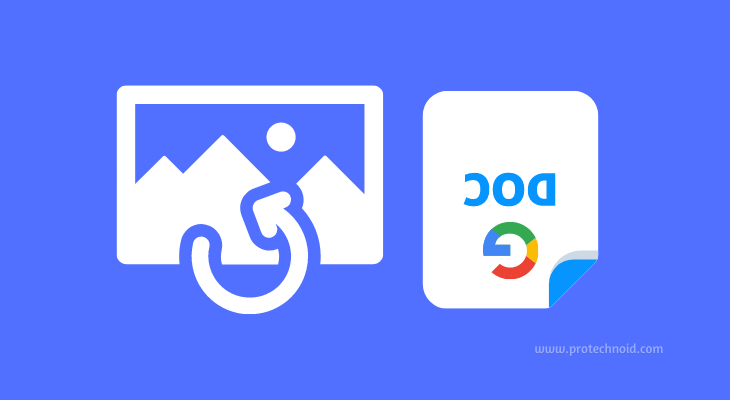
Contents
show
How to rotate image in Google Docs
Open your Google docs document and upload an image.
Once the upload is complete, select the image (click on the image) to get Image options on the toolbar.
Click on Image options, then open Size and rotation from the right sidebar to rotate your image. (Refer to the below image)
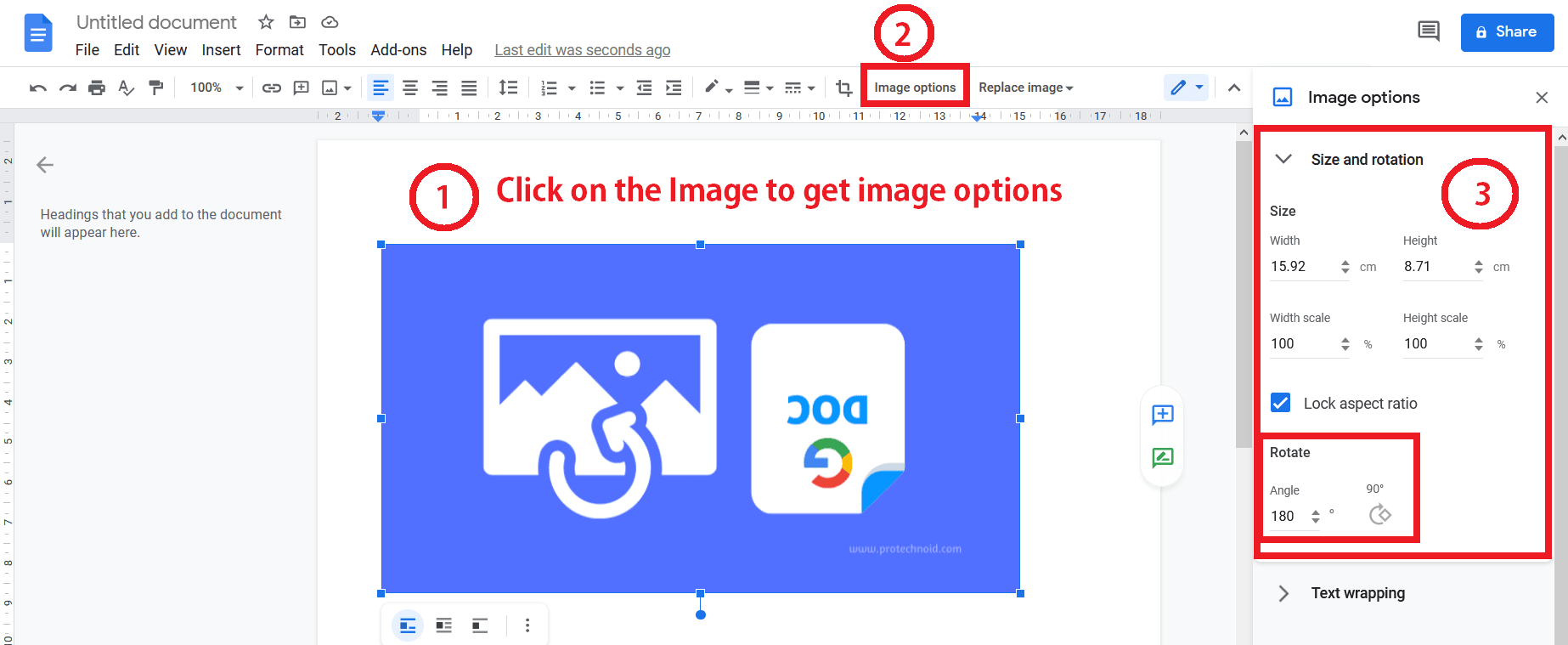
How to change default font in Google docs
How to flip an image in Google docs
How to insert Word Art in Google Docs

